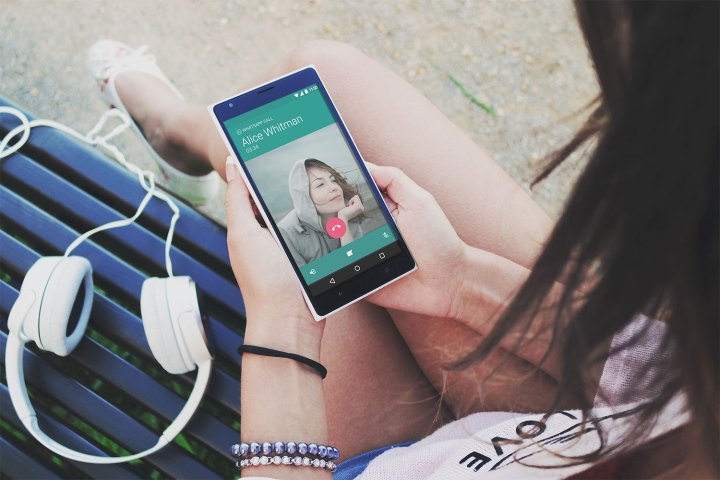
News of the new hacking method comes through a report from IBTimes, and while the report doesn’t mention a specific operating system, it almost certainly targets Android users — malware like this generally only works on Android, considering how open the operating system is.
There are two viruses in particular being spread through WhatsApp, but they have only been discovered so far in India, a market where low-end Android smartphones are extremely popular. Unfortunately, those low-end devices tend to run older versions of Android, which aren’t as secure as the latest and greatest versions of the operating system.
Hackers are using two big organizations to target users — the documents include names like the NDA (National Defense Academy) and the NIA (National Investigation Agency) to try and convince users to open them.
“As these two organizations are very popular and known within the country and abroad and there is a curiosity about them, it is possible that it may affect the mobile phones of people interested in these subjects,” said officials in a report from the Economic Times. “However, it has been analyzed that the men and women in defense, paramilitary, and police forces could be the target groups.”
It’s currently unclear exactly how the viruses affect devices, and whether WhatsApp is doing anything to prevent them or not. Safe to say, however, that if you’re not absolutely sure where an attachment comes from, you probably shouldn’t open it.


