
The latest version of iOS, iOS 17, comes with a host of new features, including phone call customizations, Live Voicemail, updated iMessage features, and many more. While the update is compatible with many iPhone models, it is not supported by all.
Apple’s iOS 17 was announced at the Worldwide Developers Conference (WWDC 2023) alongside iPadOS, macOS, and more updates. It’s an exciting update, but is it one you can get on your iPhone?
Which iPhone models can download iOS 17?

In typical Apple fashion, iOS 17 is available to download on a wide range of iPhone modes. To download iOS 17, you must have one of the following iPhone models:
- iPhone 14
- iPhone 14 Plus
- iPhone 14 Pro
- iPhone 14 Pro Max
- iPhone 13
- iPhone 13 mini
- iPhone 13 Pro
- iPhone 13 Pro Max
- iPhone 12
- iPhone 12 mini
- iPhone 12 Pro
- iPhone 12 Pro Max
- iPhone 11
- iPhone 11 Pro
- iPhone 11 Pro Max
- iPhone XS
- iPhone XS Max
- iPhone XR
- iPhone SE
(2nd generation or later)
This means the iOS 16-supported iPhone 8 and iPhone X are no longer part of the update cycle.
At first, it might seem surprising, but upon closer inspection, both devices are powered by the same A11 Bionic chipset, and Apple has dropped support for that processor. On the other hand, those using the iPhone Xs, iPhone SE 2020, iPhone 11, iPhone 12, iPhone 13, and iPhone 14 series can run the iOS 17 update.
The iOS 17 update comes preinstalled on the iPhone 15 and iPhone 15 Pro series, so if you buy either new phone, you can rest assured you’ll have the latest software out of the box.
If you have an older iPhone and need to update, downloading iOS 17 is a piece of cake.
What’s new with iOS 17?
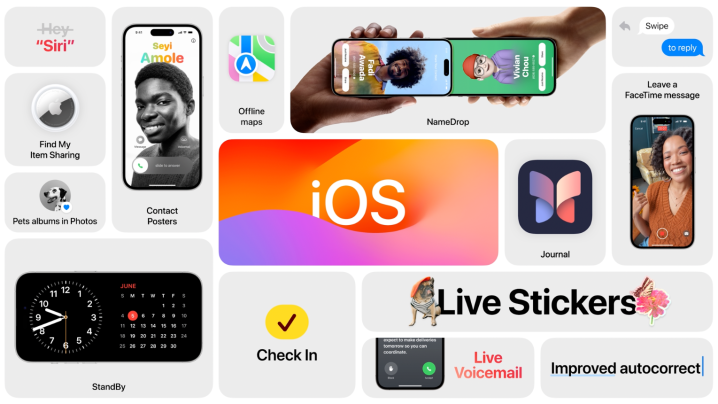
With iOS 17, Apple provides updated experiences across various apps — including Phone, FaceTime, and Messages — while making your iPhone a part of the smart home experience with StandBy and adding new apps like the currently delayed Journal.
The Phone app now has Contact Posters, which allow you to customize incoming call screens with different typography and font colors. Then there’s Live Voicemail, which lets you see real-time transcription as someone leaves a voicemail.
The Messages app now supports Live Stickers, which can be created by lifting subjects from photos and adding effects to them. One of the most important new features is Check-In, which can notify a family member or friend if and when you safely make it to your destination. If you are not progressing, information such as the device’s location, battery level, and cell service status will be temporarily shared with the selected contact.

FaceTime now lets you leave audio and video messages to someone when they can’t pick up your call. You can add reactions such as hearts, balloons, fireworks, laser beams, rain, and more to your FaceTime calls.
With iOS 17, you can also share your contact number without needing to type in the other person’s contact. With NameDrop, Apple lets you easily share contact information by physically bringing your iPhone or Apple Watch near someone else’s.
Finally, Apple will roll out Journal later this year to your iPhones. The app will let you reflect and practice gratitude through journaling. The app generates suggestions from your recent activity to help with your journal entries.




