
You won’t find many Android smartphones that can compete with the Sony Xperia Z2 right now. The sleek device blends premium style with excellent performance, but not everyone is delighted with it. In this roundup, we’re going to look at the issues and irritations being reported by Z2 owners and see if we can find a way to deal with them. These are the most common Xperia Z2 problems.
Related: Sony Xperia Z2 review, helpful Z2 tips and tricks, our favorite Z2 cases.
Click on an issue to jump to it:
- Problem: Dropped calls and proximity sensor
- Bug: Facebook videos won’t play
- Problem: Xperia Z2 won’t turn on
- Problem: Echo in calls or caller can’t hear you
- Problem: Gaps in handset
- Glitch: Overheating when recording 4K
- Problem: Wi-Fi won’t connect or keeps dropping
- Problem: Slow charging
- Glitch: Tap to wake not working
- Annoyance: Call and notification volume too low
————
Problem: Dropped calls and proximity sensor
There have been a number of complaints about calls randomly dropping with a beep sound and about the screen failing to come back to life when a call ends and the owner pulls the Z2 away from their face. There’s a good chance that this is actually the same issue and it relates to the proximity sensor turning the screen off, but not turning off the functionality, so holding it to your face could cause you to press the end call button. Since the proximity sensor isn’t working correctly, it will also fail to bring the screen back to life when the call ends.
Potential solutions:
- Go to Settings > Display and scroll down to make sure that Tap to wake up is not checked. Now try a call and see if the problem occurs again.
- It could also be caused by dirt, a screen protector, or a case that obscures the proximity sensor. You can test the proximity sensor by going to Settings > About phone > Diagnostics and choosing Test device and check Ear proximity. If there is a hardware fault you’ll need to contact your carrier, retailer, or Sony about a replacement.
- Dropped calls can also be down to the network. Call your carrier and ask about coverage in your area.
Bug: Facebook videos won’t play
A lot of people have encountered an issue on the Xperia Z2 when they use the Facebook app. They can click on a video and it will start to play, but after a few seconds it will stop and the message “Sorry, but an unknown error occurred while trying to play this video” will come up. There are a few ways to solve this:
Workarounds:
- Go to Settings > Apps > Facebook, tap Clear cache, and then try again. This seems to temporarily solve the problem for some people.
- You can also try fast-forwarding or skipping beyond the point where the video fails.
- You can also uninstall the Facebook app and then reinstall it, but this also seems to only work temporarily and the problem returns.
Potential solutions:
- Make sure that you have the latest Facebook app update, you can check by loading up the Play Store app and selecting My apps from the menu on the left. This issue has cropped up on some other Android devices, which would suggest that the app is the problem.
- Some people suggest that disabling one of the pre-installed Sony apps works. Go to Settings > Apps and slide over to the All tab and scroll down to Xperia with Facebook. Tap Disable and then return to your Facebook app and try videos again.
Problem: Xperia Z2 won’t turn on
A few Z2 owners have run into a problem with the phone refusing to turn on. All the buttons and the screen seem to be completely unresponsive.
Potential solutions:
- Hold down the Power button and the Volume up button until the Z2 vibrates three times and then try turning it on again.
- If that doesn’t work, try plugging the Z2 into the charger for 20 minutes and then try step 1 again.
- If it still doesn’t work, open the flap where the Micro USB port is on the left spine and find the small red button. Find something that isn’t too sharp and use it to press the red button down until the phone vibrates.
Problem: Echo in calls or caller can’t hear you
There have been reports of trouble with echo sounds during calls and some people have found that the other caller can’t hear them properly at all. For some Z2 owners there seems to be a lag issue so voices are delayed.
Potential solutions:
- Try going to Settings > Call settings and uncheck Microphone noise suppression and then see if that helps.
- Try installing PC Companion or the Sony Update Service on your computer. Backup anything precious on your Z2 first and then plug it in and see if you can repair it or update the software.
- If the problem persists then it’s time to contact your retailer, carrier, or Sony about a replacement.
Problem: Gaps in handset
A number of people have found that their brand new Xperia Z2 has some physical gaps that shouldn’t be there. Specifically, complaints have focused on a gap on the front of the phone at the top right where the glass meets the aluminum frame. This has prompted fears that the handset won’t be waterproof. It has been reported more often with the white version, but that’s possibly just because it’s easier to see a gap against the white.
Potential solution:
- This is undoubtedly a build issue and your only course of action is to get a replacement. Contact your carrier, retailer, or Sony and explain the problem. According to Hardware Zone Singapore, Sony is looking into this issue already and you can take it to a Sony Center for a waterproof test.
Glitch: Overheating when recording 4K
We tend to work our smartphones pretty hard nowadays and that can lead to them to getting very warm, but they shouldn’t get uncomfortably hot. Unfortunately, some Xperia Z2 owners have reported an issue with the 4K video recording causing the device to overheat and shut down. This seems to be related to recording 4K video for extended periods.
Workaround:
- Don’t record 4K footage for extended periods. Sony Mobile Singapore reportedly suggested: “We are aware of some users encountering issues when shooting 4K video for extended periods. Shooting movies in high quality 4K resolution can make significant demands on your phone’s processor and battery life, as well as phone memory. Therefore for the best experience, we recommend you install a high capacity SD card (Xperia Z2 can take a card up to 128GB) and shoot 4K video in short bursts of no longer than a few minutes at a time.”
Potential solution:
- Sony has already released an update to fix the camera overheating issue and improve performance generally. It should arrive OTA, but you can have a check in Settings > About phone > Software updates > System updates.
Problem: Wi-Fi won’t connect or keeps dropping
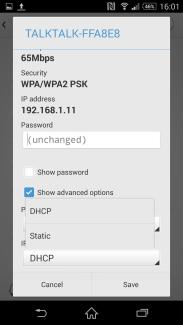
Here’s an issue that crops up with every new smartphone on the market. Some Z2 owners are complaining that the handset won’t connect to their Wi-Fi network, or that it repeatedly drops the connection. There are also reports that it’s running extremely slow. If you are suffering Wi-Fi problems then start by checking that it’s not your network. Access your Wi-Fi using a different device and if it works fine, but your Z2 is still struggling, then try these steps:
Potential solutions:
- Turn off your router and your Z2 for a few seconds, and then turn them on again. You can do a soft reset of your Xperia Z2 by holding down the Power button and the Volume up button until it vibrates three times, or you can open the USB flap and hold the red button.
- Go to Settings > Wi-Fi and press the three vertical dots at the bottom right to get more options. Choose Advanced and tap Keep Wi-Fi on during sleep.
- If you are using power saving modes then go to Settings > Power management and turn them off.
- Make sure that your password is correct and that it doesn’t contain any special characters.
- Try setting a manual IP by going to Settings > Wi-Fi, then tap and hold the network you are connecting to and choose Modify network. Tick the Show advanced options box and select Static under IP settings and then Save.
- Make sure that your Z2 software and your router firmware are up to date. Go to Settings > About phone > Software updates > System updates on your Z2 to check. You’ll need to consult your ISP or manufacturer for the router.
- Take a look at your router settings and try changing the mode or channel.
- Make sure that the MAC filter is turned off on your router or add your Z2’s MAC address to the filtering table. You can find it on your Z2 via Settings > About phone > Status where it’s listed as Wi-Fi MAC address.
- You could try a factory reset. Back up anything that’s important to you first, then go to Settings > Backup & reset > Factory data reset > Reset phone.
- If none of that works, it’s time to contact your carrier, retailer, or Sony.
Problem: Slow charging
A few people have complained that the Xperia Z2 is taking hours to charge or that it doesn’t seem to be charging at all. Bear in mind that if the battery is completely dead, you’ll need to leave the Xperia Z2 plugged in for a while before trying to turn it on, give it half an hour at least before you try.
Potential solutions:
- This is almost always down to the charger or the cable you are using. Third-party cables and chargers can cause problems. Make sure that you use the charger and cable that came with the phone and that it’s properly connected.
- If that doesn’t work, try using a different cable and charger, or plug your cable into a computer USB port to see if a faulty charger is the problem.
Glitch: Tap to wake not working
A lot of Z2 owners seem to be having trouble getting the tap to wake feature to work. You should be able to double tap quickly on the screen to wake the device up. You can make sure that the feature is on in Settings > Display > Tap to wake up.
Potential solution:
- Make sure that you tap with your fingertip twice in exactly the same spot on the touchscreen. It works best when the phone is sitting on a hard surface, like a desk.
Annoyance: Call and notification volume too low
There have been many complaints about low volume on the Xperia Z2 for incoming calls and notifications. Owners are reporting that the ringer volume and notification alerts are much quieter than the general audio volume for things like music.
Potential solutions:
- Try going to Settings > Sound and scroll down to change your ringtone or notification sounds. The easiest way to add your own is to plug your Z2 into your computer and go to My Computer > Xperia Z2 > Internal Storage and then drag and drop audio files into the Notifications folder or the Ringtones folder.
- You can also go into Settings > Sound > Sound effects > Sound enhancements and tap on the Settings tab to switch xLoud on.
That’s all the Xperia Z2 problems we have right now, but we’ll add more issues and solutions as we discover them. If you’ve encountered an issue or you have a good fix for a problem then please post a comment and share your experience.
Article originally published 5-23-2014.






