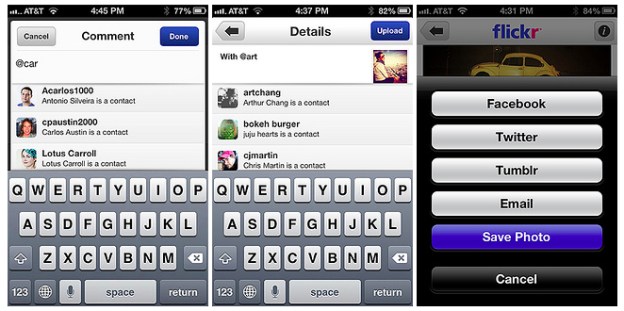
Building on the major update to its photo app rolled out in December, Yahoo-owned Flickr is offering a number of new features for iOS users in version 2.10.803, which it released on Thursday.
They’ve been a long time coming, but friend mentions in titles, descriptions or comments are now possible from within the app. Simply type ‘@’ before selecting the name of a friend and after you post they’ll be notified that you’ve tagged them.
Another new feature included in the latest version allows you to download your own photos from the app to your camera roll. All you need to do is choose a picture, tap the share icon and then ‘save photo’. Pop over to your camera roll and your image will be there (hopefully) – in the largest available resolution, too.
Flickr also promises the update improves upload speed from the Flickr app to your collection in the cloud.
“We did some magic to optimize uploads, but also start uploading in the background while you think about the photo’s title or where you want to share it to,” Flickr’s Markus Spiering wrote in a blog post outlining the new features, adding, “You basically get the best of both worlds: High resolution uploads that will make sure that you can enjoy your photos in great quality in the future, plus fast uploads in the background, so that you don’t have to wait.”
And that’s not all – pictures taken with the in-app Flickr camera will now appear in your camera roll instantaneously; images of a higher resolution than before will now display in the Lightbox View and, last but not least, you can now shoot a photo using the iPhone’s volume up button as the shutter release.
The recent updates to Flickr are all part of Marissa Mayer’s efforts to breathe new life into Yahoo’s various offerings as the CEO attempts to make the company relevant again after sliding from the spotlight in recent years.
You can pick up the latest version of Flickr for iPhone from the iTunes store here or simply update it via your device.


