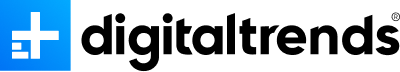Email scams are nothing new. The old Nigerian prince con has been around long enough that it’s become a meme, but more modern scams can be a lot harder to pick out. According to statistics, nearly 3.4 billion phishing emails are sent per day. Gmail will soon implement a feature on its mobile platform that puts a checkmark beside verified senders to help users tell what’s legit — and what possibly isn’t — at a glance.
The feature already exists on the Gmail desktop website, but with over half of all users accessing their Gmail accounts from a mobile app, it’s a welcome addition. It utilizes a standard called Brand Indicators for Message Identification (BIMI) and a Verified Mark Certificate (VMC). If an email contains these marks, it’s highly unlikely they come from a malicious source.
In order to qualify for BIMI and VMC, the sender has to have their brand logo and domain verified by an independent third party. It’s incredibly difficult for bad actors to qualify for these certificates, so any email that has both can reasonably be trusted.
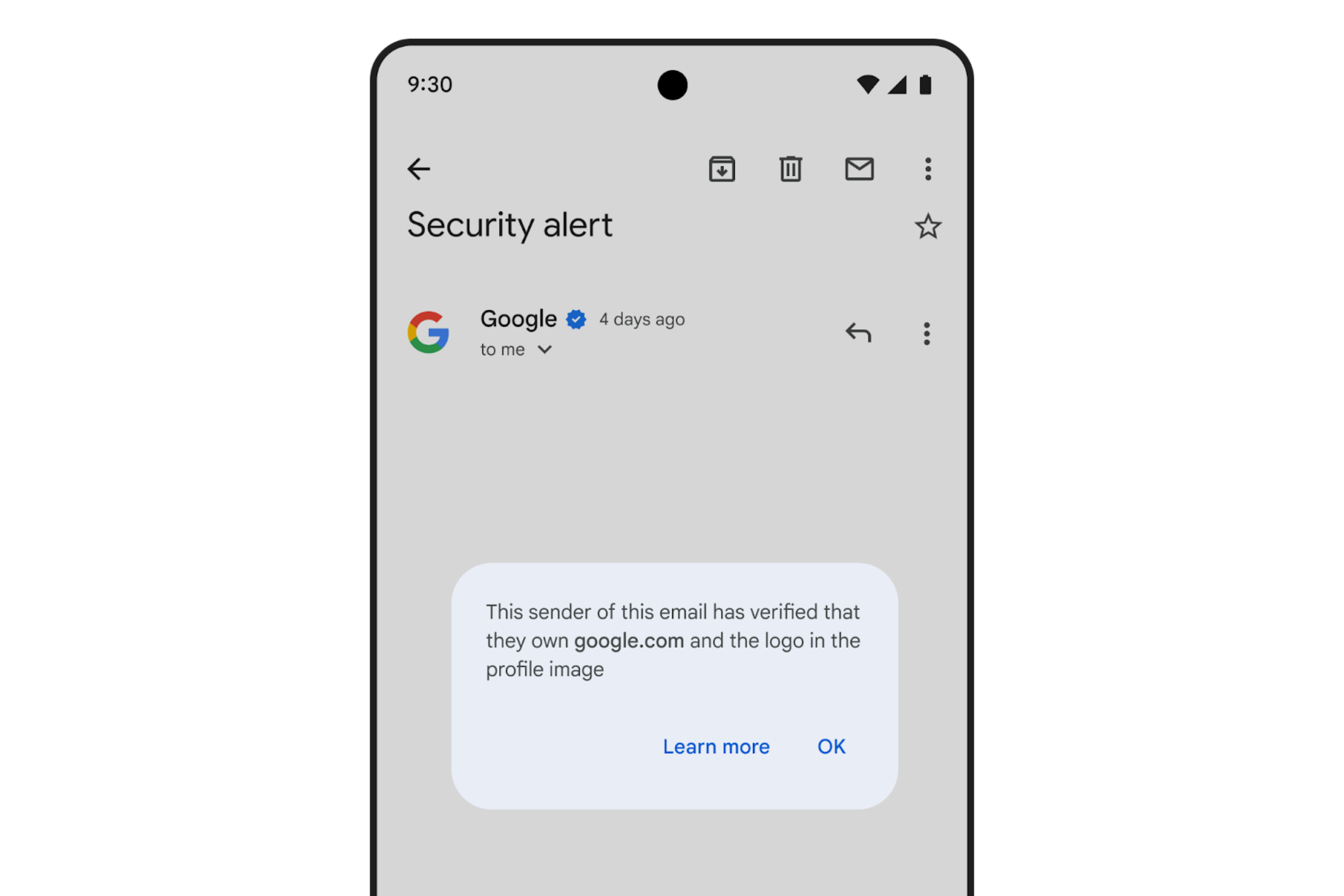
Gmail is also launching support for Common Mark Certificates, or CMC. If a sender doesn’t have a trademark, they can’t receive the VMC, but they can still qualify for BIMI. In these instances, the brand avatar will appear without the verified checkmark.
Over the coming weeks, users will start to see these verification icons on the official Gmail app. If you use a third-party email platform like Apple Mail or Outlook, you won’t see the avatars or the checkmarks.
The change is coming to both iOS and Android platforms. If you can’t see the update yet, make sure you’re running the most recent version of the Gmail app. If that still doesn’t work, just give the rollout a bit more time to reach you.