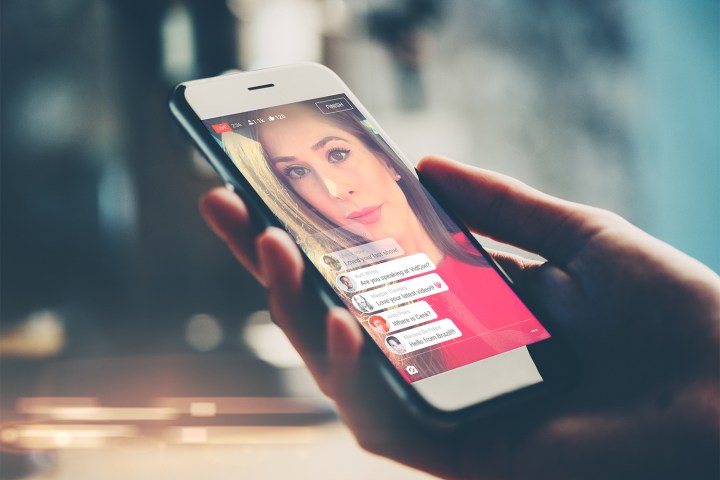
For those who use YouTube Live to engage with a fan base, there is now an option to enable ultra-low latency while streaming video. The feature helps to reduce any lagging with only a couple of seconds of latency — instead of having to use special software or encoders. Real-time interaction should now be easier since you won’t have to wait as long for the camera to capture and display the event in order to answer questions or comments.
When there is a live-stream going, it’s impossible to predict what viewers are going to say. There are new tools for chat moderation to help control the tone of your conversations on YouTube. Inline moderation allows you to moderate your chat feed by pressing the “alt/option” button your keyboard to pause the chat feed. You then hover over messages to approve them or delete them. There is also the option to assign a moderator for the live chat who have the responsibility of removing, flagging, or hiding messages.
Another addition to Live chat is holding potentially inappropriate messages for review. When opting in, chat messages identified by YouTube’s system will be held from posting on your streams until you decide whether you want to report, hide, or approve them. As you continue to review more, the system will become better at identifying which types of messages you most likely want to hold for future events. If there are certain words or phrases you already know you don’t want to appear, you can block them as well.
Any hidden user lists created lets your moderators use the same ones across both comments and live chat. In the future, the hidden user list will be able to work in both live chat and comments regardless of where you assign the action.
Apple users will find the latest update makes streaming from iPhone and iPad much easier. With the Apple’s ReplayKit, you were already able to stream directly from other apps on YouTube Gaming. Now, you are able to live-stream directly to the main YouTube app whether it is gaming or creating artwork through apps that support ReplayKit. You also have the option to use your phone’s front-facing camera and microphone to add your own video and audio commentary to the stream.


