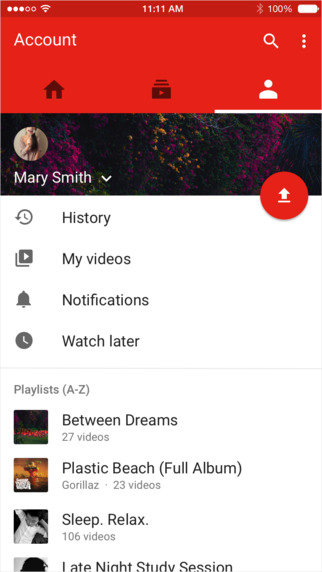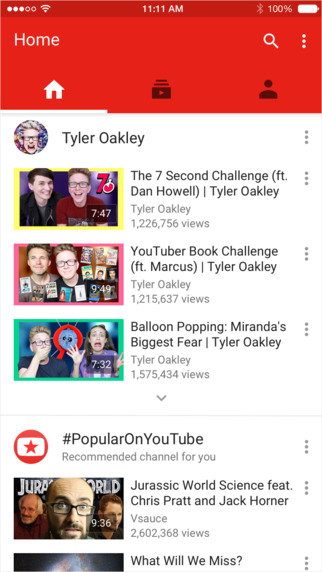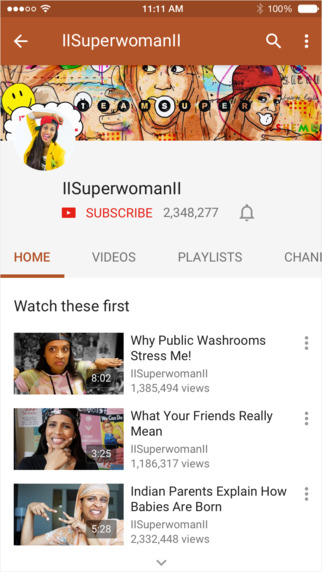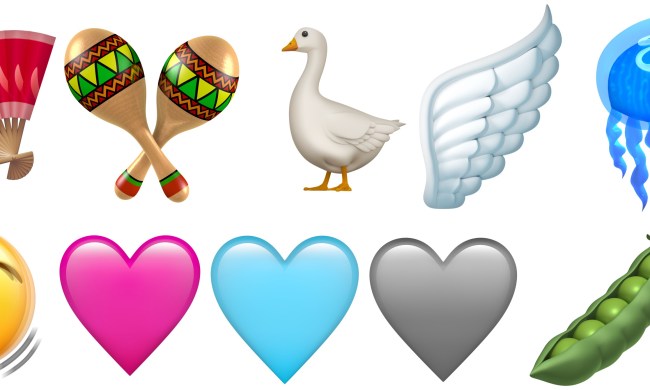The new-look homepage continues to offer a list of recommended videos, with a swipe left taking you to your subscriptions page that also features a “best of” selection of YouTube videos. Another swipe brings up your account page featuring your viewing history, saved videos, liked content, and content you saved for later viewing.
Additionally, a new button top right, beside the search icon, offers fast access to settings, help, and other options.
Version 10.38, which’ll take up 40.7 MB on your iPhone, iPad, or iPod Touch, also brings with it new in-app editing functionality making it easy to knock clips into shape prior to posting. The tool is super-basic for fast turnaround, and includes splicing and the ability to add a soundtrack. You can also add filters to beautify your masterpiece, if you like.
Alternatively, YouTube offers standalone video editing app Capture, which has a few more tricks up its sleeve. However, the free app hasn’t been updated in almost two years, so for a little more functionality you might want to check out competitors such as Magisto (free), Splice (free), VidLab (free), or Veditor ($2.99).
For iOS users looking for a more advanced video editing tool, there’s always Apple’s iMovie app, available for $4.99. Pinnacle Studio, too, is a powerful piece of iPad-only editing software, though at $9.99 costs twice that of iMovie.
The latest version of YouTube for iOS is available now via iTunes or your mobile device.