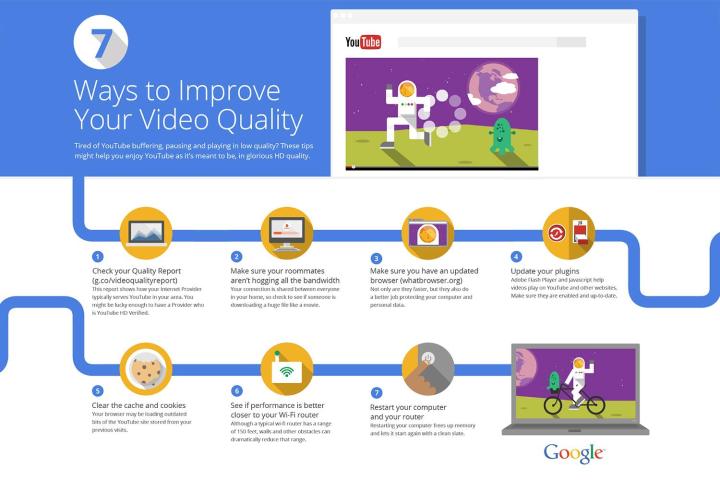
The only thing worse than slow Internet is video buffering. Waiting for a video to buffer when you’re halfway through the season finale of Game of Thrones can take several years off your life. YouTube knows this about us; so does Google. That’s why the two have put together the official Google Video Quality Report, a tool that measures just how good your Internet service provider (ISP) is at streaming video.
YouTube first released this tool in Canada this January. The tool was so useful and popular that now Google has decided to bring it to the United States. The tool compares your YouTube stream quality to three different standards. If your ISP can handle HD Verified video streaming at 720p without buffering, you’d best stick with your provider because it is offering superior service. For those of you whose Internet can only handle standard definition streaming at 360p without interruptions, you’re doing pretty well, too. However, if your ISP can’t even seamlessly stream video in low definition – 360p or lower resolutions – you might want to take a look at the competition.
YouTube uses a lot of geeky tests to determine your ISP video streaming score, but we won’t get into that here. Once you’ve received your score, YouTube will offer you suggestions on how to improve the quality of your video stream. The recommendations may sound obvious to those of us who obsess over Internet speeds and keep up with these kinds of things, but they may be helpful to the less tech savvy.
YouTube encourages those suffering from buffering to kick their roommates off the Internet to limit network congestion, get cozy with your router, or just buy better Internet service.
The Google Video Quality Report will soon be available in other countries around the world, so that everyone can find out just how bad their $20 Internet really is at video streaming.

