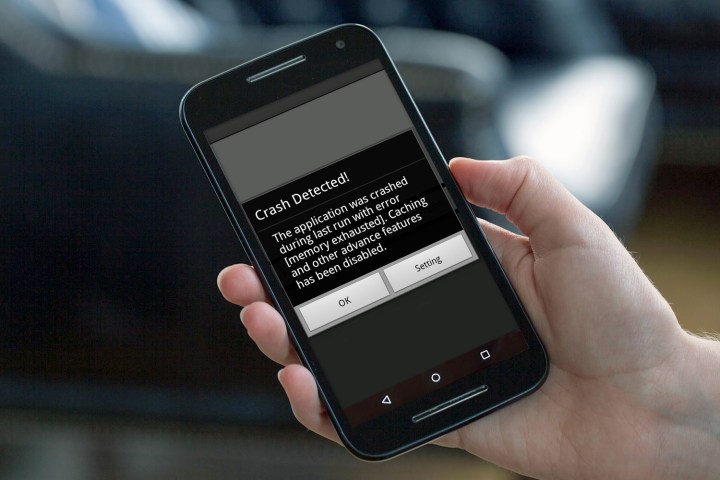
Since 2016, according to the report, a hefty 600 vulnerabilities have been discovered for Android and 300 for iOS, and while not all of those vulnerabilities are severe, they do prove that there’s a lot of work to be done to ensure the security of the Android and iOS operating systems.
That’s a pretty big deal, but it’s made even worse by the fact that the vast majority of Android devices run older — and hence more vulnerable — versions of Android. According to the report, a massive 94 percent of Android devices run older versions of Android. That’s much higher than on iOS, where only 23 percent of active devices are running older versions of the operating system, but the situation is not all that unexpected considering the fragmentation of the Android ecosystem.
Perhaps even more concerning is the fact that a massive 1 in 50 apps downloaded onto enterprise devices was detected to have a serious security or privacy issue.
So what kinds of risks are most common? Perhaps the most serious risk is a man-in-the-middle attack, which eventually allows the attacker to access all kinds of user data — which could ultimately used for an even more serious attack. These attacks occur over networks, when an attacker scans the network to look for potential victims, and the new report notes that as many as five percent of all devices detected such a scan in the first quarter of 2017 — and many devices actually encountered multiple scans. Of the devices that were scanned, a massive 80 percent were targeted in a man-in-the-middle attack, and it’s likely that users were never made aware that they had fallen victim to such an attack.
Of course, there are things that you can do to ensure your data remains safe. For starters, you can try to avoid unsecured Wi-Fi networks, and make sure that you only download apps from the Google Play or Apple App Store — and even when you do download apps on those marketplaces, try to only download apps that you know are legit.



