Whether you’re looking to save a few dollars each month or you’re growing tired of the available movies and shows, there’s more than one reason you may want to part ways with your Netflix account. In this guide, we’ll walk you through the process of terminating your Netflix subscription while answering some common cancellation questions along the way.
Further reading:
How to cancel Netflix
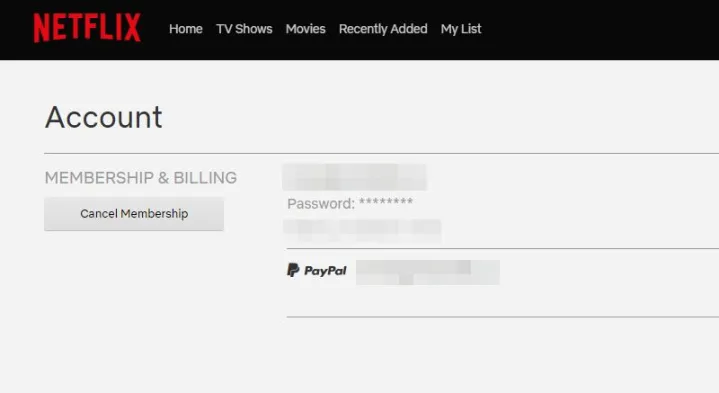
Canceling Netflix is a simple process. To do so, simply grab a phone or a computer and log in to your account page on Netflix. Next to the panel that shows your personal info and current payment option, you’ll see a Cancel Membership button. Click that and you’ll be taken to the cancellation page.
At this point, Netflix will likely try to entice you to stick around, possibly by promoting a less expensive price plan. If you’re determined to still cancel, just click the Finish Cancellation button, and you’ll officially be done paying for Netflix.
Wait, I don’t see that cancel button
If you go to your account page and you don’t see the Cancel Membership button, it’s probably because you signed up for Netflix via a third-party. Many cable, fiber, and satellite companies let you add a Netflix membership to their subscription packages, giving you one monthly bill instead of two. However, this arrangement means you’ll need to cancel your Netflix membership through that company, and not via Netflix’s account page.

What if I change my mind?
So you canceled Netflix, and now you’re having second thoughts. Perhaps the chatter around the latest season of Stranger Things is just too much and now you need to get your fix. Unsurprisingly, Netflix makes it very easy to re-up. When you cancel, the service keeps your account and all of your preferences stored for up to 10 months after your last payment date, so you can pick up right where you left off. The same is true of your Netflix queue if you were using the company’s DVD or Blu-ray rental service.
What if I’ve still got time left on my account?
If you decide to cancel before the end of your billing period, Netflix won’t refund you on a pro-rated basis as some satellite or cable companies do. But it will keep your account in good standing until the end of your billing period so that you can keep streaming right up until the last day.
If I cancel, what happens to my gift card balance?
If you’ve used Netflix gift cards to pay for your monthly subscription, any unused balance will still be available to you even after you cancel. You won’t get a refund on the unused amount, but you’ll be able to keep watching until that balance has been completely absorbed.
What are some good Netflix alternatives?
If you need to cut back on your monthly expenses, or perhaps Netflix’s content selection is no longer doing it for you, there are several great alternatives. Here are a couple of our favorites and how they stack up to the streaming service:
- Amazon Prime Video: It’s already included if you have an Amazon Prime membership, so this is a good place to start.
- Hulu: With tons of top-rated TV shows that you can’t find anywhere else and a live TV streaming option, Hulu has been one of Netflix’s biggest competitors in the U.S. for years.
- HBO Max: HBO’s latest streaming service gives you HBO’s entire catalogue of movies and shows as well as exclusive original content made just for HBO Max.
- Apple TV+: One of the newest players in the streaming world, Apple TV+ offers a good assortment of high-quality movies and shows. Try it free for the first seven days or get it free for one year with the purchase of an Apple TV streaming device.
You can also check out our in-depth three-way comparison between Hulu, Netflix, and Amazon Prime Video.
Though they’re more expensive than Netflix, virtually all of the live TV streaming services, like Sling TV, YouTube TV, PlayStation Vue, FuboTV, and AT&T TV Now (formerly DirecTV Now), have on-demand catalogs too.



