2020 brought a few limitations on how everyone now interacts with one another. As the year draws to a close and lockdowns seem inevitable, staying distant from others outside the home is a priority. Still, that doesn’t mean we need to live on our isolated islands watching movies and TV shows in lonely bubbles of solitude.
Enter Hulu’s Watch Party. Now you can experience movies and TV shows with friends and family that have a Hulu or Hulu (No Ads) subscription. Once everyone joins and the host starts the show, Hulu synchronizes the media for all viewers. There’s also a chat panel for communicating within the Hulu window.
This guide shows you how to watch Hulu with friends. If you want to watch Netflix with friends, we have a handy guide on how to do that, too. But we’re here for Hulu. Here’s what you need to know.
What you’ll need
- Windows 10, Chrome OS, and MacOS 10.13 or newer.
- The latest version of Chrome, Firefox, Safari, or Microsoft Edge for desktop.
- Chrome Web App or Windows 10 app (host only).
- HTML5 enabled.
- JavaScript enabled.
- Cookies enabled.
- Viewers must be at least 18 years old.
As the list shows, Hulu’s Watch Party does not support Android, iOS, iPadOS, and other mobile apps. The only exception is the Chrome Web App and the Windows 10 app available on the Microsoft Store.
Currently, Hulu’s Watch Party supports up to eight viewers: One host and seven guests. Be sure to follow Hulu’s Watch Party guidelines to keep the experience clean and fun for everyone.
Moreover, Watch Party does not support Hulu’s entire library — you’ll need to check the media’s Details page to see if it’s supported.
Finally, if you’re bummed about hosting or joining a Watch Party on PC, you could always connect it to an HDTV for a better theater-like experience. We have a guide that tells you how!
Start a Watch Party
These instructions show how to host a Watch Party session. Up to seven viewers can connect.

Step 1: Log in to your Hulu account.
Step 2: Find a TV show or movie you want to watch remotely with others.
Step 3: Click the Watch Party icon listed next to the episode or movie.
Step 4: Click the Start the Party button in the pop-up window.
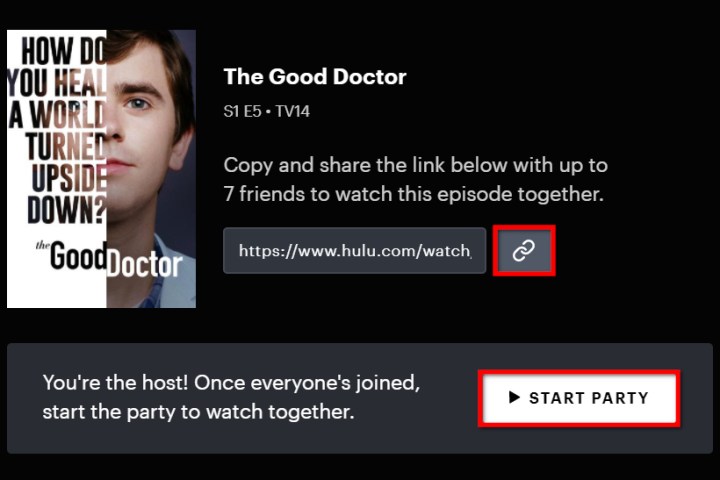
Step 5: On the following screen, click the Chain Logo to copy the Party Link and send it to friends and family via email, social networks, and so on. Again, you’re the host, so up to seven additional people can join.
Step 6: When all invited guests have joined, click the Start Party button.

Note: You won’t see a list of viewers until they make a comment displayed on the right. However, as shown above, there’s an indicator showing the number of viewers currently in the session.
Join a Watch Party
Got an invite? Here’s how to join.
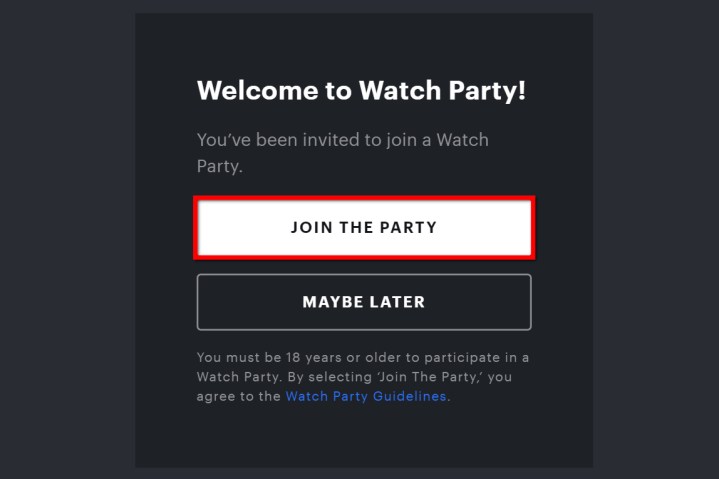
Step 1: Enter the shared URL into any compatible web browser’s address field. This does not work with the Chrome Web App or Windows 10 app.
Step 2: Click the Join the Party button displayed in the browser — that’s it!
Note: If you’re using the host’s account but the session loads the wrong profile, do the following:
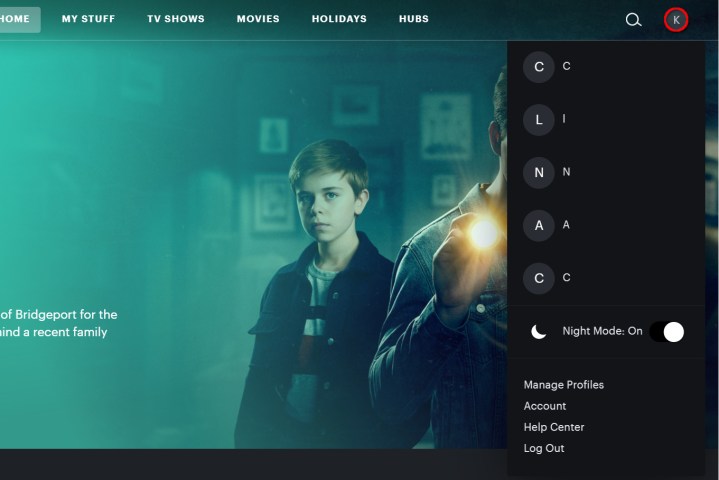
Step 1: Close the Watch Party window.
Step 2: Open a new tab and log in to Hulu.
Step 3: Click the Profile logo in the top-right corner and select the correct profile on the drop-down menu. Hulu’s stored cookie now has the changed profile set as the default.
Step 4: Paste the Watch Party URL into the address bar.
Step 5: Click the Join the Party button.


