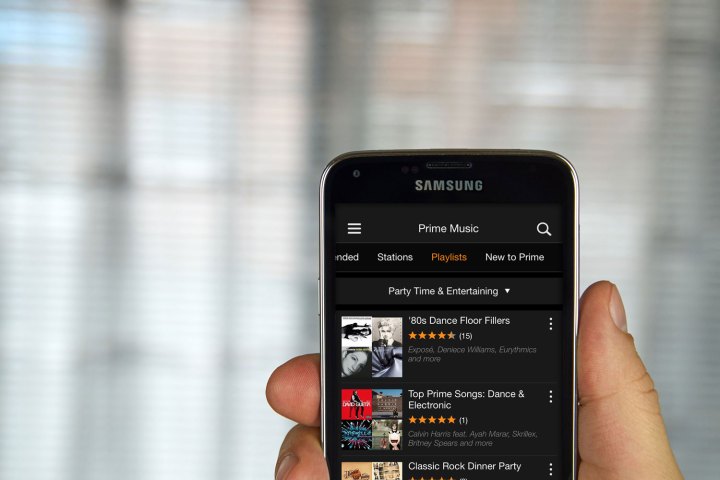
While you could try to create a similar effect by having everyone cue up the same song, and hope that they all press play on your command, human error can be quite frustrating. So instead, Amplify’s creators decided to rely on something far more dependable — technology. “We’ve been to too many parties with this problem — everyone’s got a phone, and we keep running into a situation,” one of the app’s creators, Jamie Hoyle, said before presenting the app at TechCrunch Disrupt. “We just never got around to starting it, so we said why not get it done at a hackathon.”
While it’s a cool concept, it may not be one that comes to market all that soon. Jamie and his two other team members, Doherty and Jonathan Madeley, are presently otherwise employed at Harefoot Logistics, and Amplify is naught more than their side hustle. That said, Madeley noted that the trio were open to open sourcing certain aspects of the app, so if you’ve the wherewithal to do so, maybe you could be the one to really amplify Amplify.


