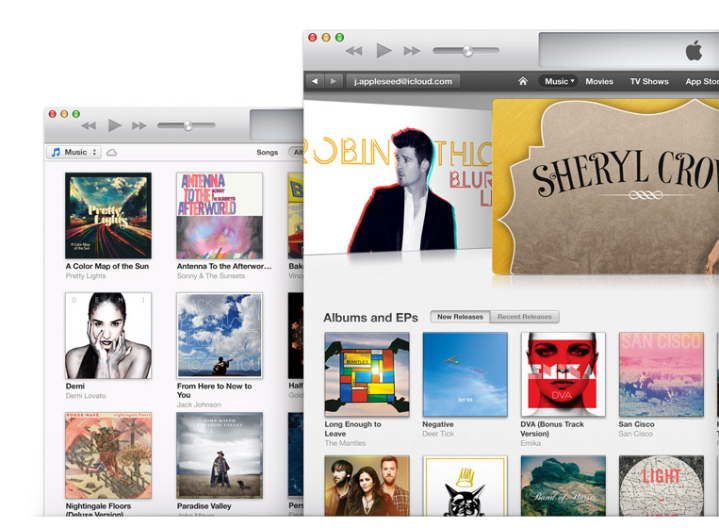
If you downloaded iTunes 11.1 beta, which was available online before Wednesday’s official release of the new iTunes, you’re going to want to update to the final version to get access to the release’s hot new feature: iTunes Radio.
Impatient as we are, we couldn’t wait to get our hands on iTunes 11.1 and, of course, iOS 7. But when we fired up iTunes this morning, iTunes Radio, Apple’s new streaming music service, wasn’t working quite right. Like Pandora and other streaming radio services, iTunes Radio allows you to create stations based on artist, genre, or song. But when we tried to create a new station, iTunes created exactly zilch.
We restarted iTunes, only to find that the iTunes Radio option had disappeared entirely, replaced by an iTunes Match button. Then, for some reason, that disappeared too. In short, we needed to update to the final version of iTunes 11.1. If you downloaded iTunes 11.1 early like we did, you’re probably going to need to update as well. No surprise – this is why you’re not supposed to download beta versions of iTunes – but Apple doesn’t exactly make it obvious that this is necessary.
Clicking the “Check for updates” option under the “iTunes” menu told us that we already had the most up-to-date version – which is sort of true, but not really. Checking updates via the App Store app didn’t help either. So skip those routes – they won’t work. Here’s how to update to the final version of iTunes 11.1 (it’s easy):
1. Close iTunes if it’s open.
2. Go to Apple’s iTunes download website.
3. Click the blue “Download Now” button on the left side.
4. Once it’s downloaded, click the iTunes install icon, and go through the installation process.
5. That’s it! Fire up iTunes, and you’ll see the iTunes Radio option reinstalled.
6. Rock out.
Check back with DT later today for our full hands-on review of iTunes Radio.


