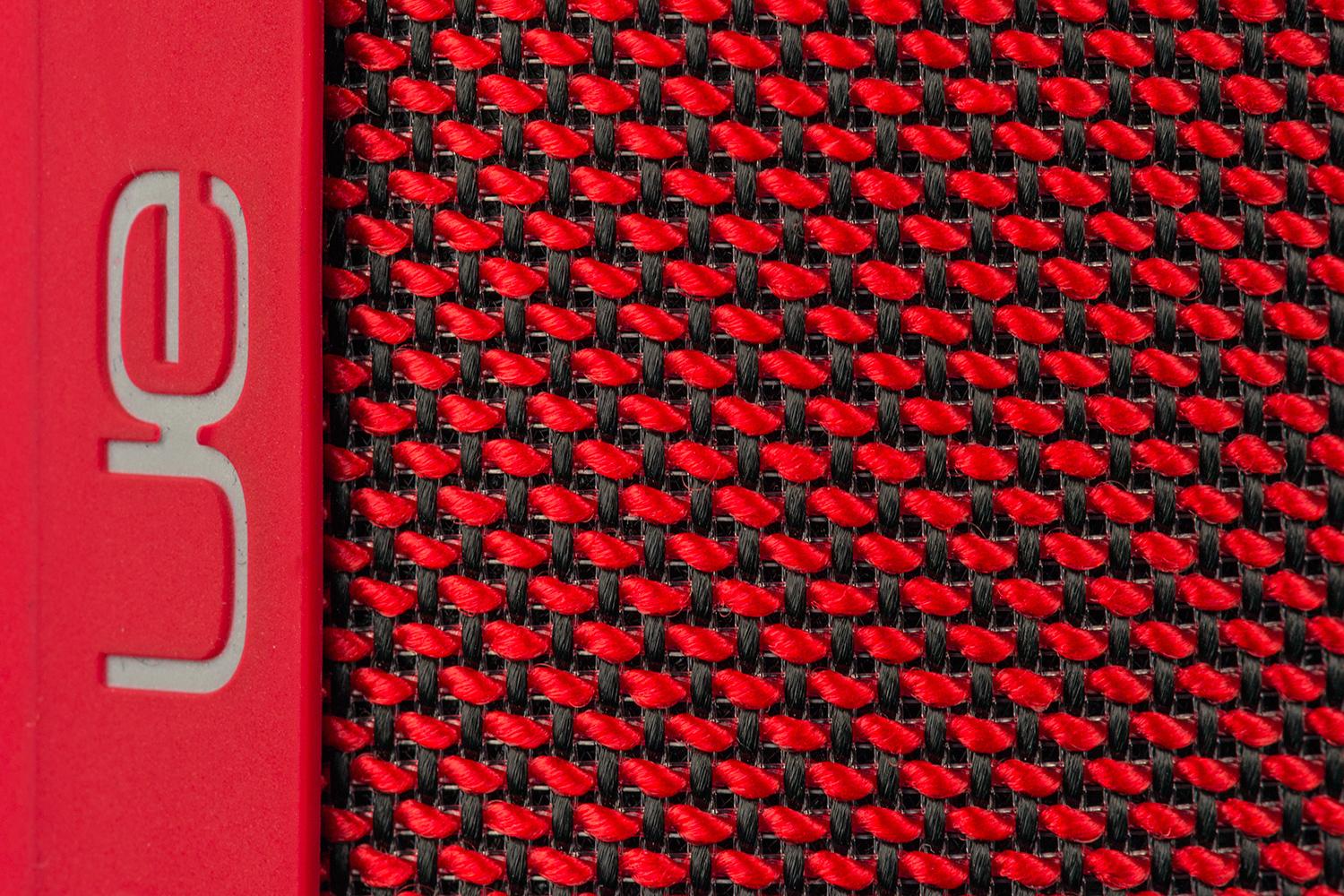Through the UE app, Block Party allows up to three friends to connect to a single UE speaker and share songs from their favorite music services. Since each has the power to control the playlist, there’s no need to argue over who gets to play DJ. It’s an innovative way to get more listeners engaged. We’ve seen other speakers with similar features before, such as the Sol Republic Deck, but it’s nice to see this addition to a speaker family as versatile as UE’s lineup, which also bring 360-degree sound and water-proofing into the fold.
“With Block Party, we’ve made it as simple and as easy as possible for you to share your music,” said Rory Dooley, general manager of Ultimate Ears. “Through the app, we make our already awesome speakers better over time as we continue to unlock more ways for you to get the most from your speaker, from Double Up to Tap Controls and now, Block Party.”
Along with Block Party, the app enhancement also adds Tap Controls to Megaboom speakers. The popular feature allows users to play, pause, and skip songs by just tapping the top of their Boom 2 or Megaboom. The updates add to the UE speakers’ already long list of practical capabilities, including the ability to set a speaker as an alarm clock, pairing with an additional UE speaker using Double Up, custom tuning via the five-band equalizer, and turning speakers on or off remotely.
By updating its apps, UE has continued its push to allow users to continue to enhance the listening experience, long after they’ve already brought their speakers home.