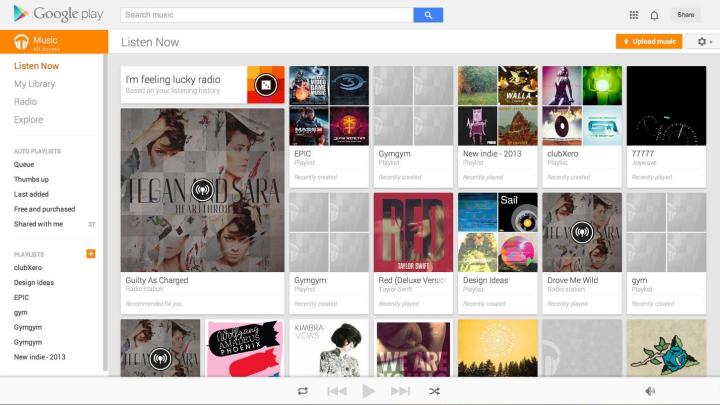
The ability to upload your existing music library collection to Google Play Music from your PC is a great feature for the service to have. Unfortunately, in order to upload music, you have to first download the Music Manager, a step that can be seen as completely unnecessary and a bit of a chore to deal with. Thankfully, Google has introduced a Web-based solution that should resolve some headaches.
The Google Play team announced through its Google+ page that you can now drag and drop your music onto the service. Since the feature is found in the labs section of Google Play Music, it is an experimental feature that you will first have to enable. After doing so, you can now drag and drop your music files as you please. If you don’t want to constantly drag and drop your files, there is also an option for Google Play Music to automatically upload any music as you add it to specified files on your computer.
Another experimental lab feature Google threw in is the ability to open a mini-player. The mini-player shows up regardless of what Chrome tab you’re on, giving you the options to play, skip, and go forward or backward through your music library, as well as the ability to download songs, albums, and playlists from the Web.
These new lab features are currently only available for the Google Play Music for Chrome app, with no indication as to whether they will make its way to the browser version of the service.



