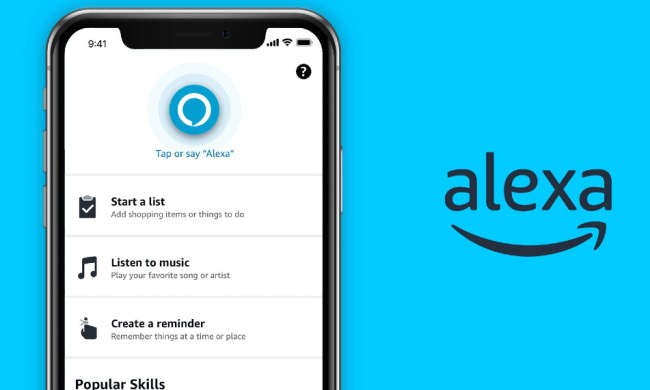Amazon is rolling out a new Alexa feature that will translate a conversation between two people who are communicating using different languages. The new Live Translation service will roll out on Amazon’s line of Echo connected home devices.
Echo device owners can use the Live Translation feature via voice command. Owners who want to translate between English and Spanish, for example, can say, “Alexa, translate Spanish.” The Echo device will respond with a beep, and the owner can speak in either language using regular inflection and natural pauses. Amazon will detect the language being spoken and will automatically translate each side of the conversation. Echo device owners will hear the translations, while Echo Show owners will both hear and see the translation. When done, owners can say “Alexa, stop” to end the translation session.

The new Live Translation feature takes advantage of speech recognition technology and neural machine translation technology. The service supports translating between English and French, Spanish, Hindi, Portuguese, German, or Italian.
The addition of Live Translation to Amazon’s virtual assistant makes the company’s Echo devices more competitive with Google’s Alexa devices. Google’s Alexa service has been able to translate conversations on the fly since 2019. This interpretation service is compatible with Google’s smart speakers, smart displays, and smart clock, as well as Android smartphones and tablets.
Amazon has been steadily increasing support for languages on its Alexa-powered Echo devices. Last year, the retailer added a multilingual mode for U.S. device owners. This mode allows Alexa users to talk in a combination of languages, including English and French, for example.
Amazon says its new language features go beyond essential communication between family, friends, and acquaintances. It also can help people who are learning a new language, as well as assist in the travel and hospitality industry, allowing people to communicate effectively without learning a new language or relying on a translator.