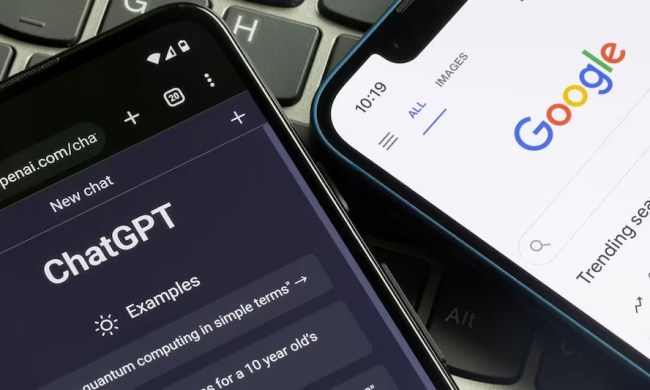Carrying a smartphone with the Google Lens app is now almost like having a scanner in your pocket, thanks to an update that copies text that you see in real life to paste to your computer.
The update, launching on May 7, allows Google Lens to send a page of handwritten notes to a computer instead of retyping them, along with saving other text like signs and documents. The update also allows users to do a Google search for highlighted text phrases and expands Lens’ translation capabilities with an option to help with pronunciation.
Google Lens can already copy text and save it to the smartphone, but the latest update allows the smartphone to serve as a mobile “scanner” that sends the text to a computer instead.
Using the Google app on iOS or the Google Lens app on Android, point the camera at some text and drag to highlight. Instead of selecting the Copy text option, use Copy to computer. Head to the computer, and use the keyboard shortcut or menu option to paste the text in Google Docs.
The feature requires both devices to be signed into the same Chrome account to talk to each other, as well as the latest version of Chrome. The text also needs to be neat and legible, but Google says the tool will work with some handwriting.
Google Lens will already translate text, but today’s update brings a listening tool that aids in pronunciation. After scanning the text in Google Lens, highlight the text — the new Listen button is in the same menu as the options to copy text or do a Google search.
Google says the tool can help practice pronouncing words and phrases when learning a new language.
The new Google Lens features begin rolling out today. The Listen option isn’t yet on iOS, but the remainder of the updates are rolling out to both the Google Lens app on Android and Google app on iOS.