- Can be used with multiple PCs simultaneously
- Plenty of customization
- Comfortable redesign thumb-rest
- USB-C charging
- Keyboard includes backlighting
- The mouse is not for lefties
The Logitech MX Master 2S has been the best mouse you can buy for a while now. Its elegant design, comfortable ergonomics, and simple customization has made it a classic. Ahead of IFA 2019, Logitech has built on that heritage and legacy by introducing two new products: The MX Master 3 mouse and the MX Keys keyboard.
Both priced at $99 apiece, the MX Master 3 and MX Keys take the design, comfort, and functionality of the keyboard and mouse to a whole new level. If you liked the feel of the MX Master 2S, Logitech may have just your perfect keyboard and mouse.
Reinventing the scroll wheel
On the surface, the MX Master 3 looks a lot like its predecessor — don’t worry, there’s nothing drastic here. But taking some design cues from the design of its MX Vertical Ergonomic Mouse, the MX Master 3 looks better than ever. The left and right click buttons are a bit more squared off, and the wavy contours formerly reserved for the thumb-rest now continue throughout the grip. The thumb-rest no longer looks a separate part of the mouse — it’s all Logitech has made small refinements to the look of a mouse that we already loved.
But it’s not just about aesthetics though. There are some performance changes here too.

With the MX Master 3, Logitech has redesigned its scroll well. It claims that the new stainless steel “MagSpeed Wheel” scroll wheel on board can be up to 90% faster than what’s found on its other mice. Inside, this is accomplished with the use of a magnetic ratchet and electromagnets. There are two specific modes, a “Ratchet Mode,” which enables opposed electric polarity so that you can feel a stronger “clicking” force when scrolling, and a “Free Spin” mode which frees up the magnetic force so the wheel can spin on its own.
Logitech claims that the wheel can scroll 1000 lines in 1 second, and for some people, that’s a huge advantage.
I put this scroll wheel to the test when filling out invoices in Excel. One quick “nudge” on the scroll wheel with my finger brought me from the top of my invoice, all the way to the near bottom portions in just a blink. The same applied for web browsing. A “nudge” brought be down to the bottom of a well-loaded Twitter timeline almost instantaneously.
I was provided last year’s MX Master 2S for use in a demo, and I immediately felt the difference. Scrolling on the MX Master 3 was much smoother and efficient. Made of stainless steel, and not rubber, this isn’t something you’ll find in other typical light-weight cheap laser mouse.
Comfortable ergonomics for righties

Since the MX Master 3 is a palm grip mouse, it offers significant support for thumbs when gripped. Sporting a wide and tall design, my hands right away fit snugly to the left side nook of the mouse. That gives it a big advantage over other products on the market as with a lightweight design at 141 grams, there are no pressure points to feel.
My hands easily made contact with every corner of the mouse, and I felt little pain or abuse when clicking dragging and scrolling through Chrome all day long for 5 hours. Plus, with its internal sensor supporting up to 4,000 levels of DPI and tracking on any surface, the possibilities are endless for where I could drag and use the mouse. It worked on my wood table, glass coffee table, my lap, and even the aluminum top of my Surface Laptop.
A thumb area on the left side is the most “busy” portion of the mouse, home to two back and forward buttons, as well as a side scroll wheel and LED indicator light. There’s even a button on the base which can be assigned to certain gestures for controlling the operating system. The curve and grip does feel slightly different than its predecessor, and Logitech says the redesign puts comfort and ergonomics first. After spending some quality time with the MX Master 3, I can happily agree.
With its internal sensor supporting up to 4,000 levels of DPI and tracking on any surface, the possibilities are endless for where I could drag and use the mouse.
However, the same can’t be said if you’re a lefty. Because of the thumb-rest, this one is for righties only. We wished Logitech offered a left-handed version, but for now, lefties will have to look elsewhere.
Copy files between PCs simultaneously

I have multiple laptops on my desk, and typically, I try to have one mouse and keyboard for them all. That usually involves transferring a dongle or connecting to Bluetooth, but most wireless keyboards and mouse will also only let you pair with one device at a time.
Logitech’s MX Master 3 changes that. It can be used with up to three PCs, even simultaneously, with one single connection. There’s even a neat trick that removes the need for USB drives to transfer files or sending emails to copy text. It really is the one mouse that can rule all devices.
Once paired to a single PC with either Bluetooth or via the Logitech Unifying Receiver dongle, the MX Master 3 can be connected and used to control additional PCs simultaneously with Logitech Flow. It’s a feature that is not on by default, but can be enabled in the Logitech Options app. To try it, I paired it the receiver on my Surface Pro and then paired the mouse to my Surface Laptop and my MacBook Air via Bluetooth. I was impressed.
As long as all my computers were connected to the same Wi-Fi network, the file transfer was completely seamless.
As I was typing this review on my Surface Pro, I was able to transfer text-lines from it to the clipboard on my Surface Laptop. It even carried over to my MacBook Air. Surprisingly, the Word file itself also moved between the computers when I copied it to the clipboard. As long as all my computers were connected to the same Wi-Fi network, it was completely seamless.
The only downside, though, is that the Logitech Options app must be open and running in the background for the feature to work, though it should auto-launch on startup. The Flow feature and pairing via Bluetooth will also only work if your PC supports Bluetooth Low Energy, putting older devices like my MacBook Pro 2011 out of the picture.
But not all hope is lost. Bluetooth is completely optional, and you can still connect to up to as many devices as you want with the receiver. Simply pair once to the receiver and you’re done. It will remember your mouse regardless of which device you plug it in to. Or, if your PC supports Bluetooth Low Energy, simply pair via Bluetooth, and then swap between with the button on the underside of the mouse.
USB-C for when the battery finally dies

Previous MX devices in the Logitech lineup have featured micro-USB ports. But in 2019, Logitech is finally making the jump to USB-C like everyone else. Thank goodness.
Both its MX Master 3 mouse, and MX Keys keyboard feature USB-C for charging, if you ever need it. The company is quoting that you can get up to 70 days of battery life with a single charge on its MX Master Mouse, and up to 5 months with the backlighting off on its MX Keys keyboard. I wasn’t able to take it that far, but in a weeks worth of use, I never experienced any battery issues.

Whenever a Logitech MX Master 3 or MX Keys is connected to a PC or Mac you’ll be able to play with its companion Logitech Options software to customize the experience.
With the MX Master 3, there are certain shortcuts that can be assigned to the back and forward buttons. Tasks and gestures for the scroll wheel, horizontal scroll, and bottom button can also be adjusted. There are even default app-specific profiles which can be saved. Each button on the mouse could be assigned something particular. Settings will sync across computers, with a Logitech account.
I particularly liked the default option to use horizontal scroll to switch tabs in Chrome. It’s time-saving, but for more creative folk, it can also be assigned to adjust the size of brushes and other tools in Photoshop.
The MX Keyboard meanwhile features the ability to remap function keys, useful for launching a specific app, if needed. Though the Logitech Options software is available on MacOS and Windows, Logitech does tell me that both keyboard and mouse will work in Linux, out of the box, guaranteed.
A matching keyboard with the same impressive features
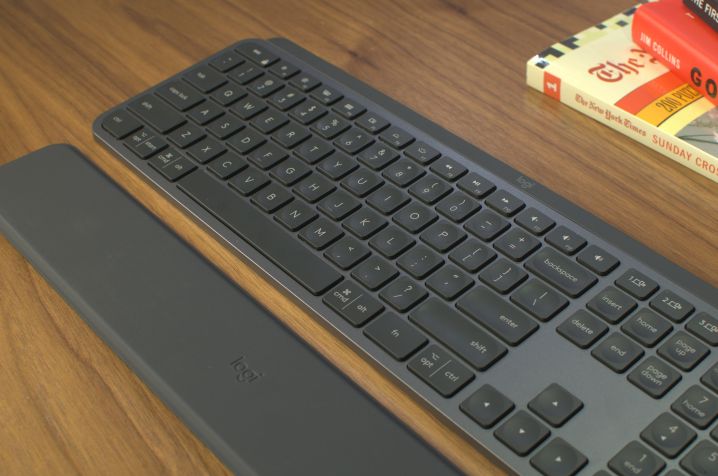
Launching alongside the MX Master 3 is the MX Keys. This minimalist full-size keyboard is similar to Logitech’s Craft keyboard, both in terms of look and feel. It’s not going to please those looking for the tactile feel of a mechanical keyboard, but it has enough travel to keep typing fast and precise. It’s well-built, too. Designed out of one single metal plate, the low-profile design and raised back is sturdy for long hours of typing.
At 1.8 pounds, it’s fairly mobile. The Surface Keyboard is lighter at under a pound, but clearly Logitech means for the MX Key to be a portable keyboard that can go with you wherever you might need it. The addition of the number pad does make it a bit longer than keyless options, but plenty of people will appreciate the addition for number crunching or hotkeys.
Similar in size to Apple’s Magic Keyboard, its keys have a nice smooth finish on top and a slightly rounded cap in the middle for fingers to touch. As I jammed my way through word-counting tests, I easily surpassed 90 words per minute, matching what I get with my more familiar keyboards.
The layout matches the Logitech Craft, attempting to be as platform-neutral as possible. It works particularly well for Macs, replicating the placement of the CMD key perfectly and placing the volume controls in the top right.
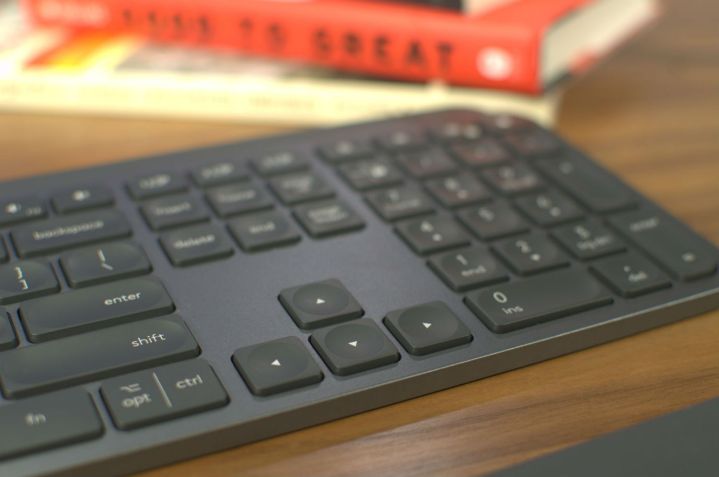
But the most impressive part is the backlighting. I’ve never quite seen backlighting in a full-size wireless keyboard before, as it’s typically reserved for laptops or wired gaming keyboards.
There are six levels of brightness, and Logitech is using two sensors and a magnetic field to detect when your hands are near. It’s quite impressive, and it really helped me improve my productivity at night when there was just a dim glow from my Surface Pro screen.
Other features topping off the keyboard are the same from the MX Master 3 mouse. These include the multi-device switching, USB-C charging, and support for Logitech Flow. Logitech also sells an optional memory foam keyboard palm rest for $20, which will be included for free with keyboard and mouse purchases made in launch week.
Our take
With its comfort, customization for enhanced productivity, and the ability to use across multiple PCs Logitech MX Keys and MX Master 3 is the near-perfect keyboard and mouse. You can find cheaper options out there, but none that get the job done this well.
Is there a better alternative?
The MX Master 3 is the best mouse you can buy, but that doesn’t mean there aren’t some excellent alternatives out there. Some of the leading options include the Corsair Dark Core RGB SE. It’s cheaper at $90, but it’s focused on gaming and features similar buttons on the side. It has a more sensitive 16,00 DPI sensor and QI charging.
For something more traditional, there is also Logitech’s own MX Anywhere 2S, which takes some of the features from the MX Master 3, but tones it down to a compact package.
As for wireless keyboards, both the Logitech Craft and Microsoft Surface Keyboard offer up a similar typing experience, sans the backlighting.
How long will it last?
As a keyboard and mouse featuring a USB dongle, USB-C, Bluetooth, and long battery life, both the MX Keys and MX Master 3 will last the test of time. Once they launch in September of 2019, they’ll come with a limited 1-year warranty.
Should you buy it?
Yes. If you want the ultimate keyboard and mouse, then you should buy the MX Keys or MX Master 3. Not only is it extremely comfortable, but it can be used across multiple PCs and its customization via software and innovative scroll wheel will help boost your productivity.





