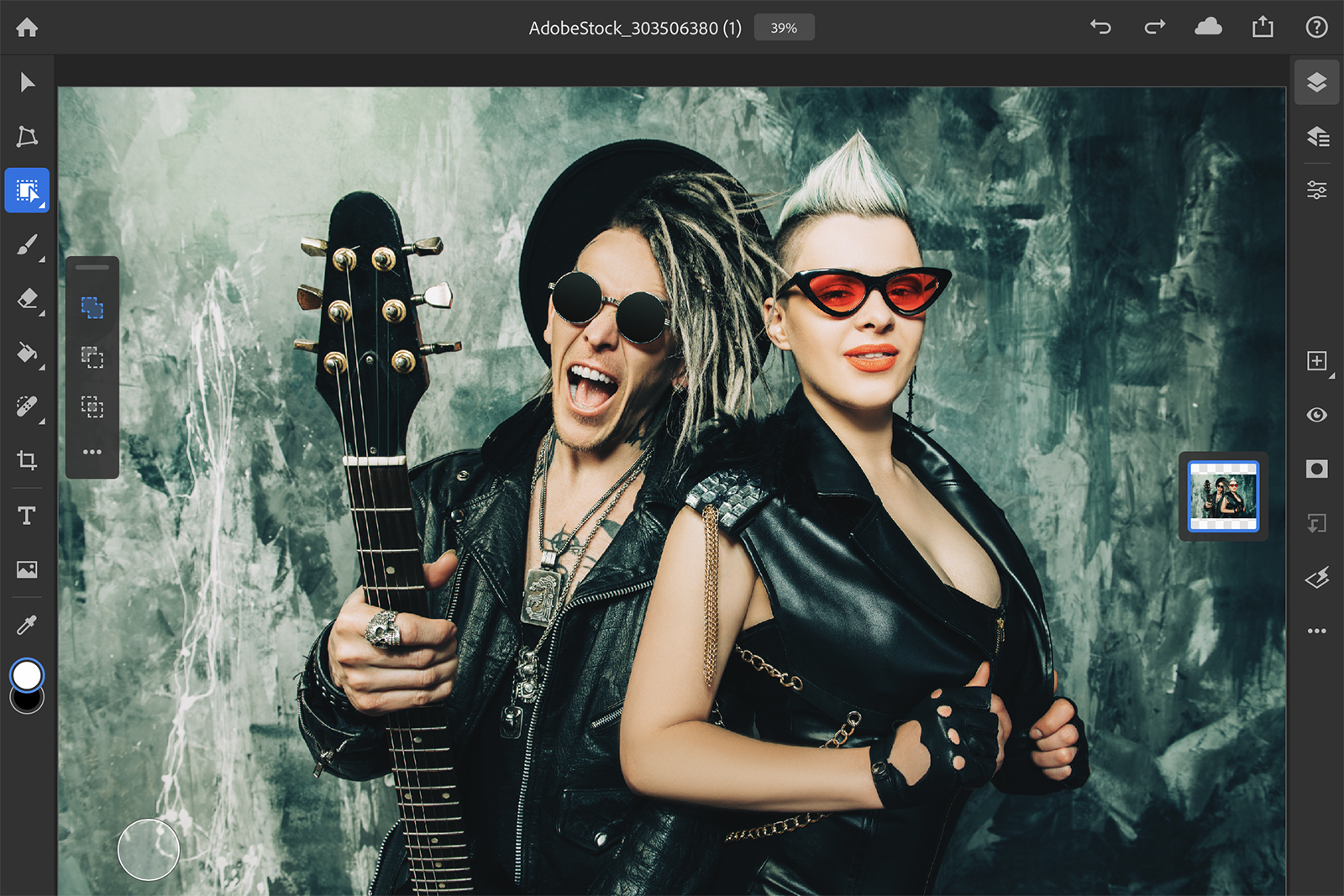Adobe Photoshop turns 30 today, but instead of a party, the industry-standard photo editor is doing some self-reflection and making a handful of tweaks. In an update that launched on February 18, Photoshop for desktop gains several improvements to the workspace and performance, while the young iPad version sees a larger update as several major features migrate to the tablet version. As part of the anniversary, Adobe also offered a glimpse at what’s next for the now 30-year-old software.
The list of updates on the desktop starts with a why-wasn’t-this-always-like-this tweak. The Content-Aware Fill tool will now fill multiple areas without leaving the tool and going back into the workspace. Photo editors can click “apply” to fill one area and remain in the content-aware fill workspace, or click “OK” when finished with the tool entirely.

Photoshop’s lens blur tool also gains a boost of added realism. The tool — which also works with the depth maps from dual-lens smartphones — now creates more realistic background blur with rounded bokeh in the highlights. Besides the new look, the algorithm is now run on the computer’s GPU (Graphics Processing Unit), which makes the process run faster.
Desktop improvements also include performance enhancements including improved mousing, panning, and zooming. Adobe says the update creates a more seamless experience using the mouse. Working with a large canvas, users may also notice performance improvements when moving around the file with the hand tool.
Photoshop for iPad has a lot of catching up to do, and today’s update brings Adobe that much closer to its goal of creating a tablet version that’s as comprehensive as the desktop one. The iPad now has the Object Selection tool, a feature that the desktop program only recently added. Similar to Select Subject, Object Selection uses artificial intelligence to make a selection, but unlike the earlier tool, the user draws a rough boundary line to tell the program which object to select.
In a move that’s likely a response to user feedback, Adobe has brought almost all the type options into Photoshop for iPad. Type layer, character, and options properties are now available, including options to adjust size and spacing like tracking, leading, and scaling. Formatting options like all caps, small caps, superscript, and subscript have also been added. Kerning (the space between characters) is missing, however, and Adobe says the feature isn’t supported by iOS yet, but will be added in a later version.
Adobe also teased what’s coming next for Photoshop for iPad — the refine edge brush. Since the tablet interface is more ideal for making selections than the traditional desktop setup, the option to refine a selection around the smallest details, such as strands of hair, could be a major update for the app. The refine edge brush will open inside a workspace similar to the Select and Mask on desktop, with options to feather and shift the edge, as well as tools like smart radius and edge detection.
So what’s next for the next 30 years? Adobe hinted at continuing to advance machine learning tools, as well as improve performance. Tools for more advanced image processing and adaptive learning, or in-app help tools that adapt to the user’s skill level, are all in the works for the program, Adobe says.