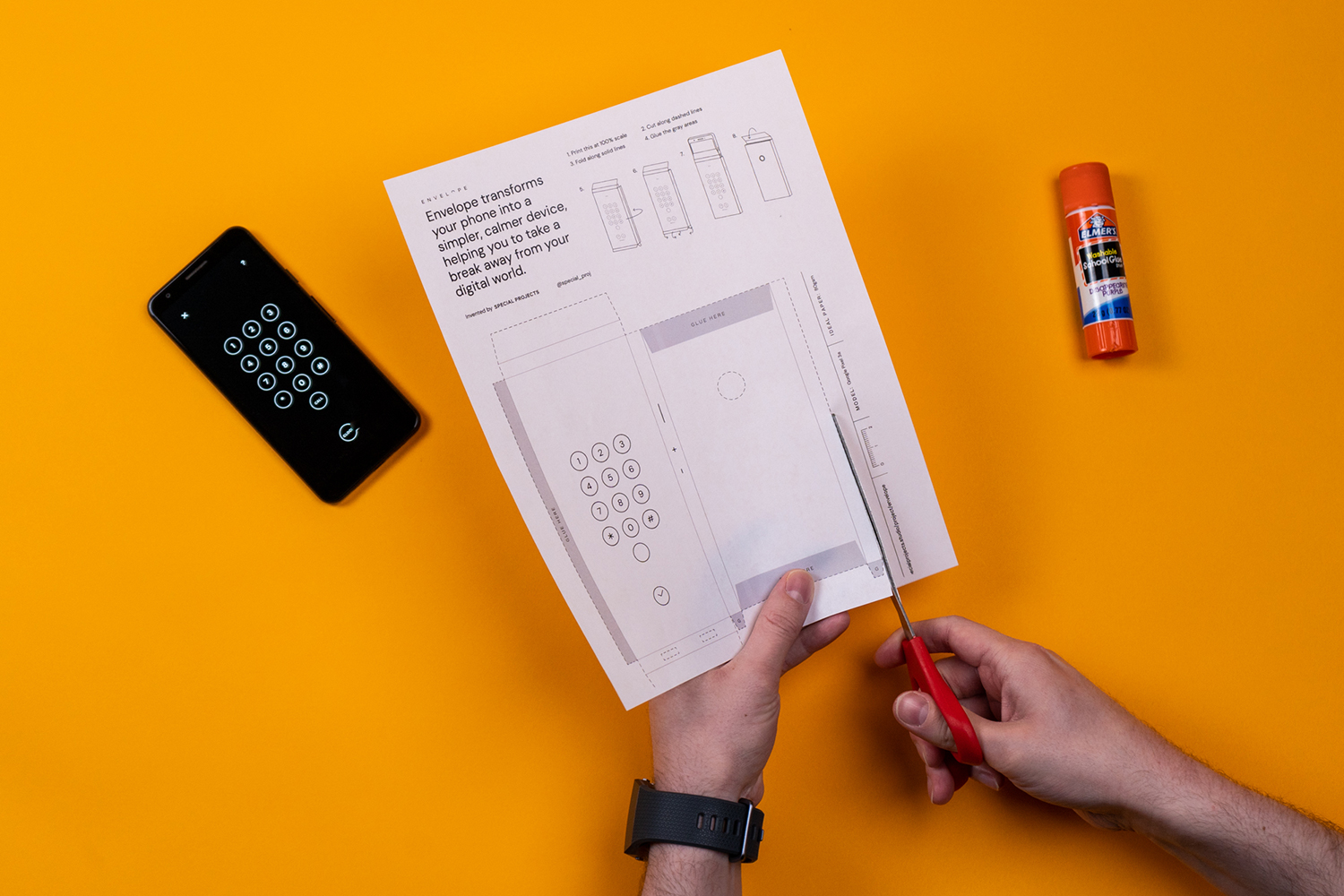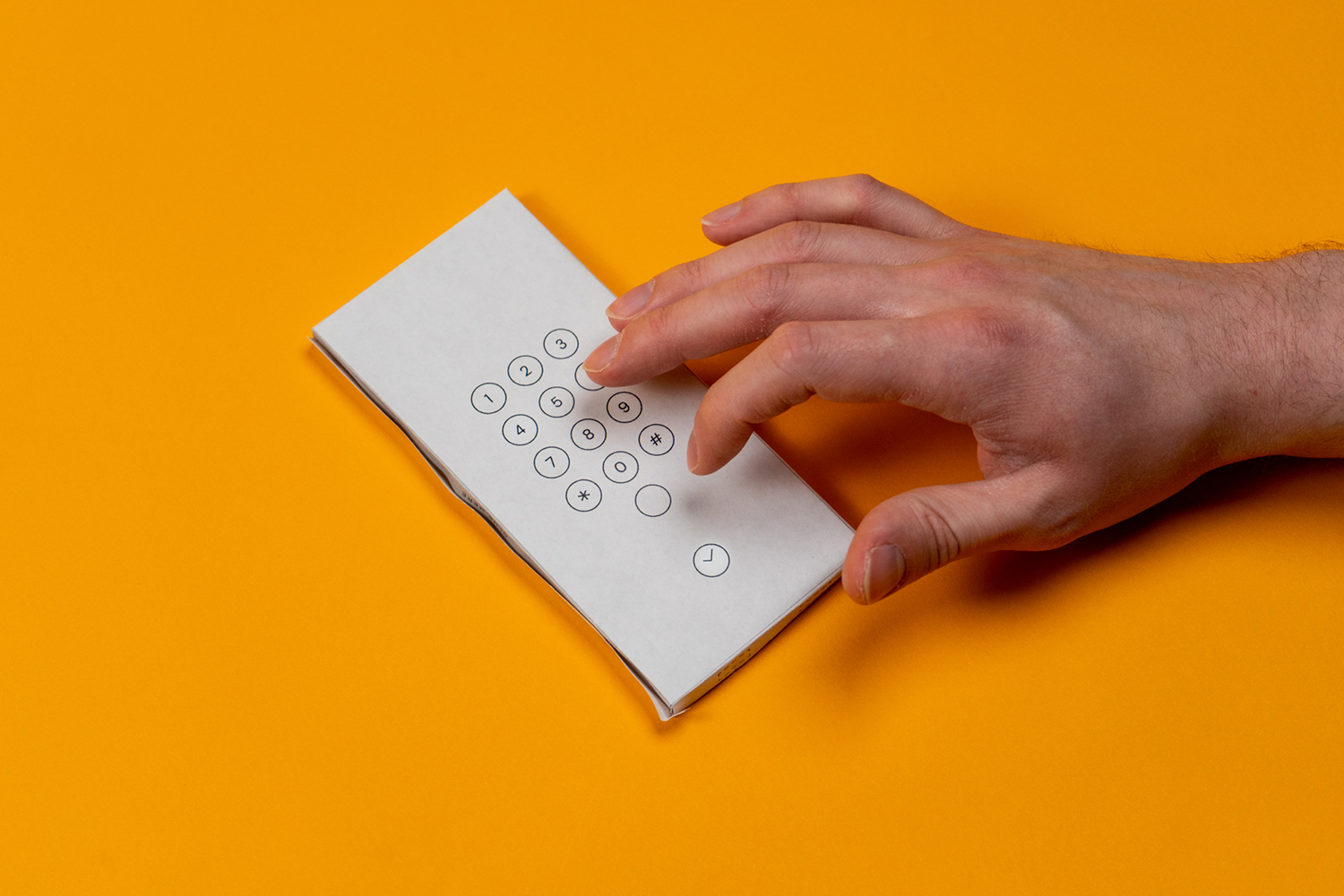There’s a growing body of research linking excessive smartphone use to anxiety, sleep loss, and depression, but Google just released a nifty tool to help people wean themselves off their phones: A sheet of paper. Designed by the company’s Special Projects team, Envelope is a paper sleeve you can print out and wrap around your Pixel 3a, leaving you only able to dial via the number pad (there’s an associated app that leaves your screen on dialer mode). Envelope promises to make your phone “a simpler, calmer device, helping you to take a break away from your digital world.”
It’s a bit odd for Google to advise people to use its product less — like a budtender warning you that vapes can kill — but as someone who has lost far too much sleep staying up until 1 am reading Reddit, I decided to give it a whirl. I was curious about whether severing myself from the world of content would bring me peace of mind or drive me mad — and it’s a lot cheaper than buying a new “dumb” phone.
Commence the smartphone lobotomy
Thankfully, dumbing down your smartphone isn’t brain surgery, but a matter of arts and crafts. After installing the app on your phone, you can print out the template for the Envelope. Cut along the dotted lines, fold and glue where instructed, and you’re ready to slide your phone in. The end result looks like a chocolate bar from an organic grocery store, but instead of bittersweet goodness, it contains transistors and anxiety.
Numbers printed on the front indicate where each button is for dialing, so you can still call your friends and family, assuming you’ve memorized their phone numbers — I hadn’t, so my phone was essentially a brick. While the Envelope obscures the screen too much to read it, light still shines through. This, along with the tell-tale vibration, meant I could still tell when I was getting notifications, but I could not read them. All I could do was paw helplessly at the paper veil.
Every buzz left me tense. Was it one of my 2,000 daily Slack notifications? Tinder alerting me that someone swiped right? (“Upgrade to Gold to find out who!”) The Duolingo owl demanding to know why I was out so late, not studying Spanish? Cut off from the online world, I could only wonder who was trying to reach me.
Unbearably present, not entertained
The first lesson to be learned about the dumbphone life is that bathroom breaks become much more boring. Yes, gadgets have infiltrated that most private of spheres. A study by Verizon found that 90 percent of people use their phone in the bathroom; Nintendo even advertised the Switch’s capacity for toilet gaming. The digital age offers a constant drip feed of entertainment, but sitting there, my useless phone idling in my pocket, I had only the four walls of my stall to look at.
A smartphone fills in all the cracks in your schedule where you have space to just think. So it was on the toilet, as well as waiting for my lunch at a food truck on a bustling street, where I found myself deprived of content to distract me. What was I to focus on? Should I ponder the pigeon strutting five feet away, its unblinking eye browsing for crumbs?
One of the subtle benefits of having a smartphone is that you can use it as a shield against conversation with your fellow man. Is a Greenpeace canvasser eagerly trying to lock eyes and ensnare you in a conversation? Stare into the black mirror in your hand and keep walking. An old man on the bus tries to make small talk? Sorry, friend, I’m too absorbed in this Instagram story to notice! Without that barrier, I was unbearably present among the throng.

If the early hours of my dumbphone experiment were characterized by fear of missing out and a sense of being unguarded about town, as the day went on, those feelings evaporated like last night’s rain. The hum of my phone getting a notification became background noise. Although I had set the end of the workday as the end of my experiment (I had texts that needed sending), I ended up not bothering to unsheathe my phone until that night. My bus ride home was spent not browsing memes or checking the score of the latest, disastrous Blazers game, but taking in the details of a route I travel every day and rarely pay attention to.
Peeling the Envelope off before bed, I barely felt that familiar compulsion to do a little browsing in bed. Swiping away the desperate pleas from Duolingo, I set the phone on my desk and left it there until morning.