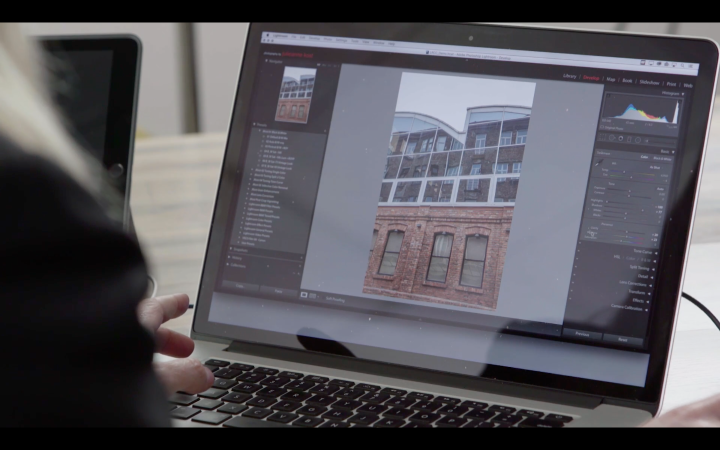
“We already understand many of the current pain points around GPU, import performance, certain editing tasks, and review workflows, and are investing heavily in improving those areas,” Hogarty, the photo product manager for Adobe, wrote. “Over the past year we’ve added numerous enhancements to address your performance concerns but we understand we will have a lot of work to do to meet your expectations.”
The post and survey suggest that performance and speed improvements will be Adobe’s focus for future updates for Lightroom, which is popular for both organizing photos and editing them alongside Photoshop. The survey asks Lightroom users to write out their top three performance complaints, followed by rating Lightroom’s performance on editing, browsing, and exporting and importing photos. The survey then gathers data on how each user interacts with the program, from the number of images in the library to the amount of RAM on the computer.
As with any software, Lightroom’s performance can differ by the computer’s specs, most importantly RAM and the processor, but even the resolution of the screen can play a role. Adobe says the size of the files and total number of photos in the catalog also plays a role in the program’s speed, as well as specific edits like spot healing and brush adjustments applied to the images.
For users who don’t want to wait for the next update for a speed boost, Adobe suggests several options in their tutorial on optimizing performance. Users should make sure the hard drive has at least 20 percent of space remaining and optimize the catalog by heading to File > Optimize Catalog. Since the program both catalogs and edits photos, adjustments to how the program handles the previews can also enhance performance by reducing the quality of each thumbnail, and by allowing the program to keep those previews as long as possible, so the system isn’t wasting performance re-generating them.
The survey is designed to help Adobe pinpoint which issues are most prominent and how performance is affected by such factors as the resolution of the screen and the size of the library. “We have a history, starting with our first public beta, of working with our customers to address workflow and feature needs,” Hogarty wrote, “and we’d like to take that same approach regarding your performance concerns.”
Lightroom users (and even users who left the program because of those issues) can voice their opinion on the official survey.



