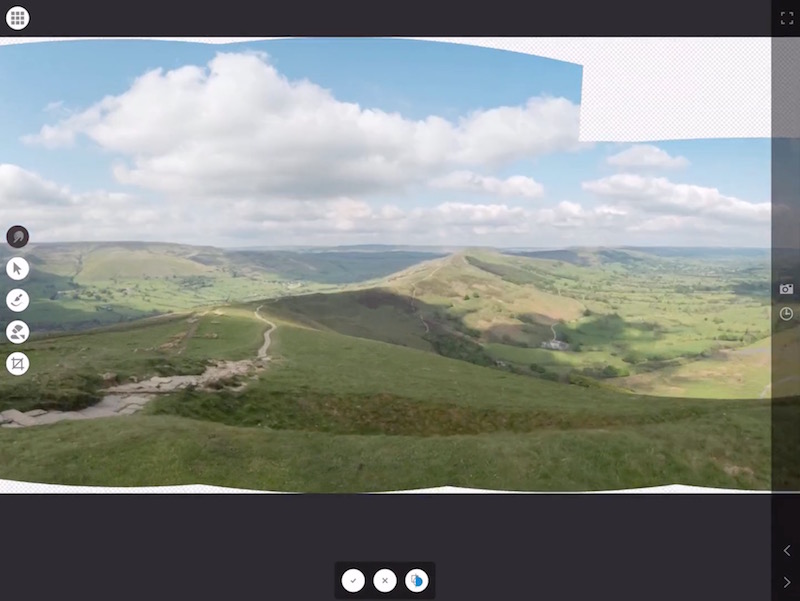One such company is Affinity, a small studio that has already made its mark on the industry with a suite of creative desktop applications. At the moment, Affinity offers three individual programs, each of which align perfectly with an Adobe equivalent.
They are Affinity Photo, Affinity Designer and Affinity Publisher, which are Affinity’s take on Adobe’s Photoshop, Illustrator, and InDesign, respectively.
Already, Affinity has gained an impressive following with its simple interface and focused collection of features. But this is only the beginning.
Today, Affinity showed off a teaser of its Photoshop competitor, running on an iPad Pro. Designed and developed from the ground up to operate on the mobile operating system iOS, Affinity Photo for iPad looks to offer up an impressive feature set in a compact package.
The sneak peek is both short and jumpy, but in the two-minute preview, we catch a glimpse of just how powerful the program already is. It’s hard to see everything Affinity has included, but the video says every feature available on the desktop app will be included in the iPad equivalent — something that can’t be said about Adobe’s Lightroom apps.
From basic photo adjustments to Content Aware-like tools using the Apple Pen, the app appears to run smooth as butter on Apple’s 12.9-inch iPad Pro.
To showcase this, the video shows a user panning and zooming through a 385-megapixel photograph captured in 16-bit sRGB — all while running at a steady 60 frames per second.
Also demoed in the video is the ability to edit full 32-bit HDR photos, such as OpenEXR and Radiance (.hdr) files, as well as 360-degree photos — features not yet seen in other post-production programs, especially those on mobile devices.
Overall, it looks like Affinity has been spending its time wisely. Combine Affinity Photo for iPad with iOS 10’s RAW photo support, and you have one heck of a mobile editing platform. It’ll be interesting to see when this app drops and how it performs when it does.
One things for sure, though — Adobe better watch its back, because Affinity is hot on its tail.