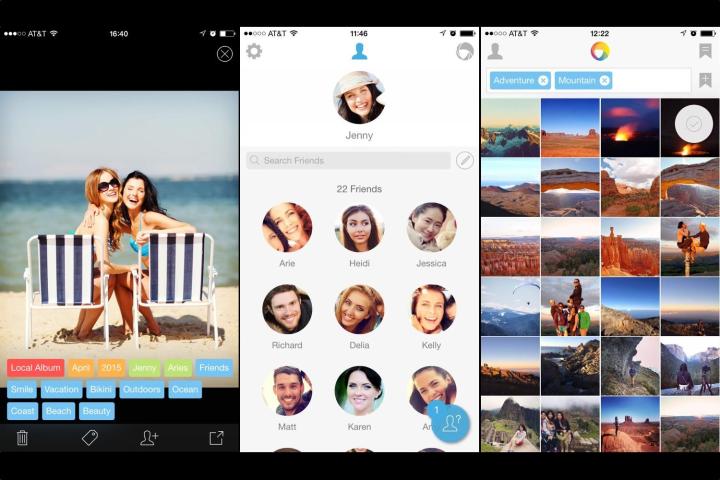
PhotoTime helps users manage their iPhone photos through tagging, sharing on social media, and sorting them into different categories with little effort. Version 2.1.0 enhances the existing app by adding facial recognition, support for more cloud services, and Apple Watch-specific features.
With Apple Watch support you can browse photos, access photos via your friends lists, and speak the tag you are looking for to trigger a search.
“With PhotoTime on Apple Watch, users can access their photos on-hand even easier,” says Orbeus CEO Yi Li. “Whenever users want to find a photo, they can simply speak a tag to Apple Watch, for example, a name, a location, or an object, or quickly browse the name list, to find photos wherever they are stored and view them on their hand.”
Related: Got too many pics to handle? This app turns your messy gallery into shareable stories

Facial recognition is a big improvement for the app. “Now PhotoTime helps users group images together for easier, more accurate tagging,” Li says. “The face-recognition accuracy is improved by our self-learning capabilities, which allow PhotoTime to refine face suggestions based on which faces users tag and confirm. This enhanced technology makes the app smarter about recognizing and auto-grouping faces, and enable more accurate identification of images.”
Li says the company has continued to refine the accuracy of object and scene recognition. “The automatic tags in PhotoTime will be more accurate in this release as well.”
PhotoTime is now integrated across more social networks, and works with more cloud storage services. The app’s compatibility list includes Apple’s iCloud, as well as Facebook Instagram, Twitter, Flickr, Google+, and Dropbox. The app makes it easy to share, and can automate uploading photos to cloud storage for backup and easier availability.
“People are taking more and more photos with their smartphones, and they have photos on different social networks and cloud drives,” Li says. “However, the way to manage photos hasn’t kept pace. Because of the exploding number of photos and the scattered sources, how to organize and manage the photos became the number one ‘pain point’ for people. No one wants their important memories buried away and near impossible to find, so there was a need for a smarter photo management system to help them organize and retrieve their photos more easily.
Check out our hands-on of the previous version.


