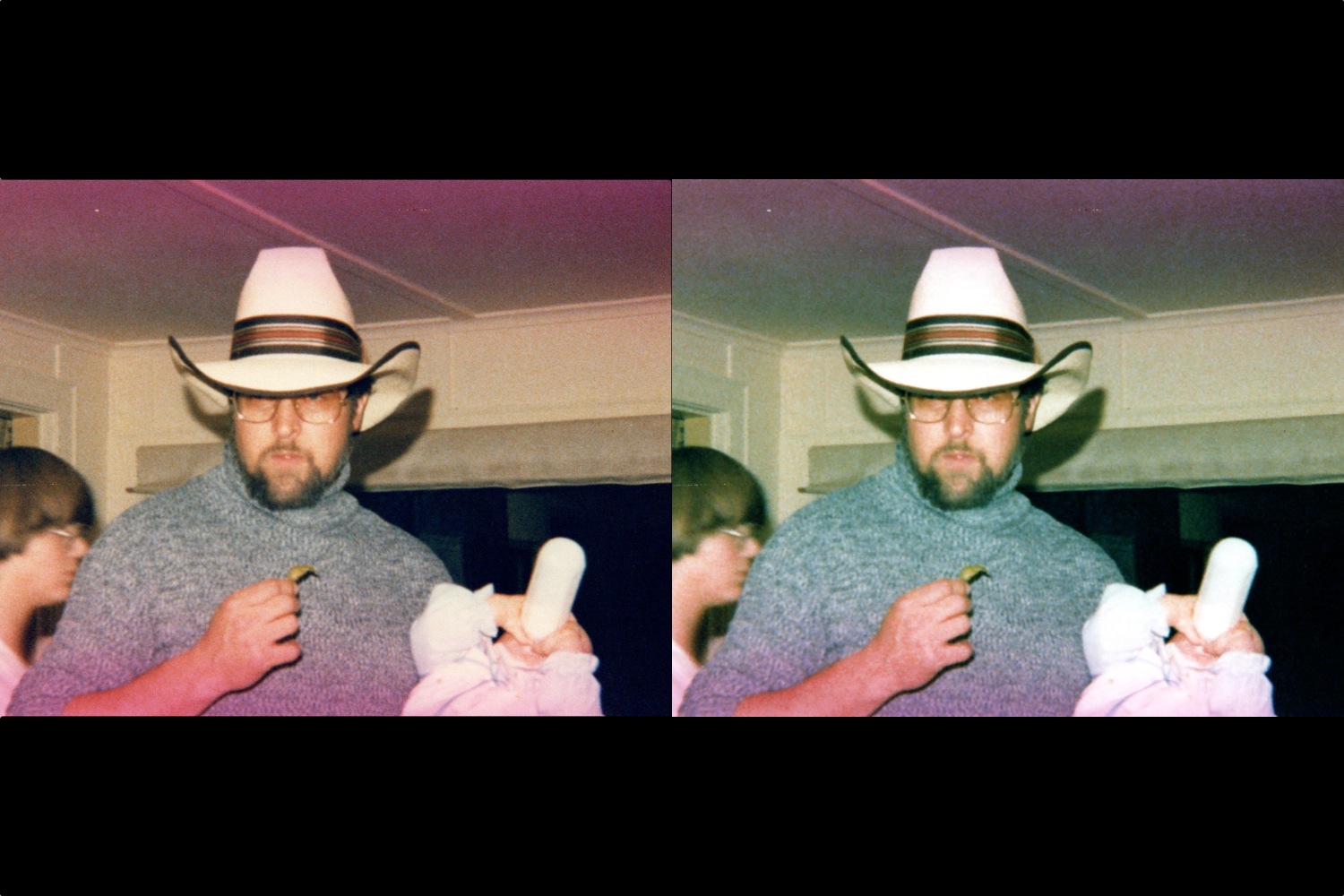A scanner is not one of those peripherals you usually jump for joy about, but Epson’s new FastFoto FF-640 is an exception. The FF-640 is touted as the world’s fastest photo scanner, and is capable of scanning as fast as one photo per second, and 30 in a single pass. When Epson gave us a sneak-peek a few months ago, we were genuinely giddy, because if you’ve ever tried using a flatbed scanner to manually digitize printed photos – one at a time – then you know what a godsend this machine is.
Designed for rapidly preserving and archiving print photo collections, Epson claims the scanner will even handle fragile photos without risk of damaging them (a special cover is provided for scanning torn or extra-delicate prints). It can simultaneously capture the image as well as any handwritten notes or information on the back of the print, while the included FastFoto software makes it easy to correct colors, restore faded photos, and remove red-eye.
Unlike flatbed scanners that require you to lift a cover every time, the FF-640 uses a document feeder design that lets you place up to 30 photos at a time. Scanning 4 x 6-inch prints (or smaller) at 300 dpi is fun to watch – like mail being sorted through a chute – because it really is that fast. We have been testing a unit in advance of the announcement (full review to come) and the scanner has been performing as quickly as Epson claims. It also does it smoothly, and we have yet to encounter any paper jams or other issues, to date.
If you increase the resolution to 600 dpi, turn on front-and-back scanning, or scan larger-sized prints (up to 8 x 10), then it slows down. But compared to the old method – lifting the scanner cover, aligning the photo, hitting the scan button on your computer, and repeat – it’s still faster. And no, you don’t really need to ensure photos are aligned properly. Although Epson recommends stacking photos from small to large, top to bottom, we found the FF-640 did just fine regardless of how the photos were placed into the feed (although you should fan the photos to avoid them sticking to one another). Epson doesn’t recommend scanning Polaroid prints, however, as they are thicker and stiffer than regular photo paper.
The FF-640 is flexible in that it can also scan non-photo materials, like greeting cards, business cards, text documents (up to 45 pages per minute), receipts, etc. The scanner has an effective resolution of 5,100 x 8,400 pixels and outputs 24-bit color. It can handle paper sizes up to a maximum width of 8.5 inches, with support for panoramic media stretching as long as 120 inches.
When it comes to archiving, the hardware is just one part of it. The FF-640 has the companion FastFoto software that initiates the scans and organizes them, as well as adjusting settings (Epson also includes scanner drivers and OCR text-recognition software). The software can also create two files of each scan: one of the original, and another with Smart Photo Fix (SPF) Technology applied, which can remove red-eye, restore faded photos, and make other enhancements. Before a scan, the software asks you create a description of the photo or batch of photos, which is then applied to the file names. Because analog prints don’t contain metadata to pull info from, the user is required to do some legwork, unfortunately, but it will make searching easier later on. But the scanner automatically detects the size of photos and aligns them so they’re straight, so there’s no need to crop or adjust afterward. Once they’re scanned, you can share them to Facebook (the epicenter of online nostalgia) or back them up to Dropbox or Google Drive.
How do the scanned photos compare to their original prints? We didn’t have old photos handy (they are stuck somewhere in our parents’ homes), but Epson provided a batch of old, faded prints for us to scan. For the most part, at 300 dpi, the scanner captured the quality of their original printed state. We also had the software apply SPF to the photos, and it did a decent job balancing the saturation and temperature (nearly all the color prints leaned toward reds) and fixing purple fringing. It’s not perfect photo editing (you’ll still see the grains that are common in film photography, and it won’t fix things like blurriness) but for these types of old photos, it’s about preserving the memories. (If you like the original look and feel of the prints, don’t bother with SPF.)
The FF-640 is a breeze to set up, and there aren’t any complicated controls on the machine (power, scan, and stop). Just install the software, attach the feeder tray, connect the USB cable to a computer and the power cord (you’ll need to have the software running first before making these connections), pull out the extended trays, and that’s it. The FastFoto software is where you do most of the work, but we wish there was an option to scan to a USB drive or some other device besides a computer. And, there’s no support for negative or slide scanning.
Setting up the device wasn’t completely smooth sailing, however. The FastFoto software isn’t available for Mac; the Epson website had us download an application called Document Capture, but after installing, it would crash each time we tried to open it. On Windows, we had no issues installing and running the FastFoto application, however it had difficulty recognizing the scanner when we connected it to the laptop. After a few times powering the scanner on and off, and re-plugging the USB cable, it finally connected. For now, we’ll attribute these as pre-release issues that we hope Epson will have solved by the time we post a full review.
The FastFoto FF-640 will be available this month at a price of $650, and includes a one-year warranty. The price is a bit of a sticker shock, considering a standalone scanner or multifunction printer can cost less than $100. It’s definitely not for everyone – those born in the digital age will have no use for it, but this audience isn’t who Epson is targeting anyway. It’s our parents, grandparents, photographers, and anyone who has shoeboxes and albums of prints, packed away somewhere.
When you consider the ease of use, the speed, and the time and money saved from doing it yourself or paying someone else to do it, the FF-640 could pay for itself. Plus, it’s useful for digitizing documents too, like contracts and receipts. For those of us with memories trapped away in boxes and closets, the FF-640 brings them into the digital age.