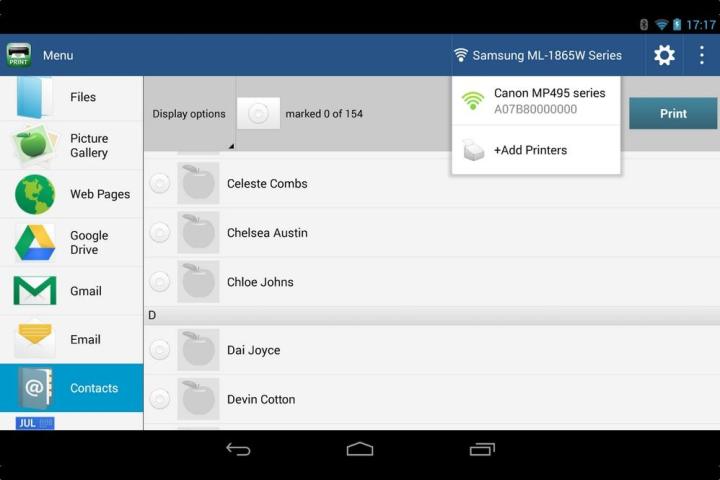
Print Hammermill acts as a one-stop solution for your mobile printing needs, regardless of printer brand or mobile device. That means you could print a photo from the camera roll or a Microsoft Office document directly through one app. The app supports a wide variety of printer models, provided it has Wi-Fi and it has been set up on a network. As long as your mobile device is on the same network, the app should easily locate it. The app even provides a Printer Setup Wizard to guide you through setting up a connection.
Related: Best printers for any budget
We tested the app on an Apple iPhone 5S, Samsung Galaxy S5, and Amazon Fire Phone – the three mobile operating systems supported (iOS, Android, and Amazon’s “forked” version of Android) – with two printers, an HP LaserJet 300 color multifunction laser printer and a Canon Pixma MX870 multifunction inkjet printer. With both printers, the iPhone and Galaxy smartphones quickly found them on the network; the Fire Phone wasn’t able to detect the HP, but found the Canon just fine. Despite a similar interface, the iOS and Android versions have differences. While iPhones can print Office documents, photos, emails and attachments, contacts, and Web pages, the Android version can also browse and access files, calendars, call logs, and text messages, as well as access Google Drive, Dropbox, Box, SugarSync, and Skydrive. We also noticed the iOS version found our HP printer as two units on the network, and picked different drivers than the Android app; we also couldn’t print anything except monochrome, but this may be a driver issue (you can pick from a list of drivers, but there are so many it’s difficult to know which is which). The Android app didn’t have any issues with the HP, and all three mobile devices handled the Canon printer just fine.
While the app has some quirks, overall it worked well. You can select which paper tray you want to use, paper sizes, whether to center a photo or fill the entire page, etc. – the usual driver settings you’d find on a computer. We were able to print documents and black and white photos. Color photos also looks good, but you will need to do some photo editing with a different app if a photo needs some fine tuning; otherwise, the printer will print photos as they are. With that said, we would love to see the ability to edit photos in a future version, as well as other more advanced options, such as accessing the scanner, fax, or copier on multifunction printers.
The one other thing we would have liked is paper suggestions for the type of printer you’re using. Since Hammermill is in the business of making papers, it’d be handy to see a list of suggested papers for the type of prints you’re making. But for occasions where you’re looking to make a simple printout of a document from a nearby Wi-Fi printer, the app is useful in doing just that.


