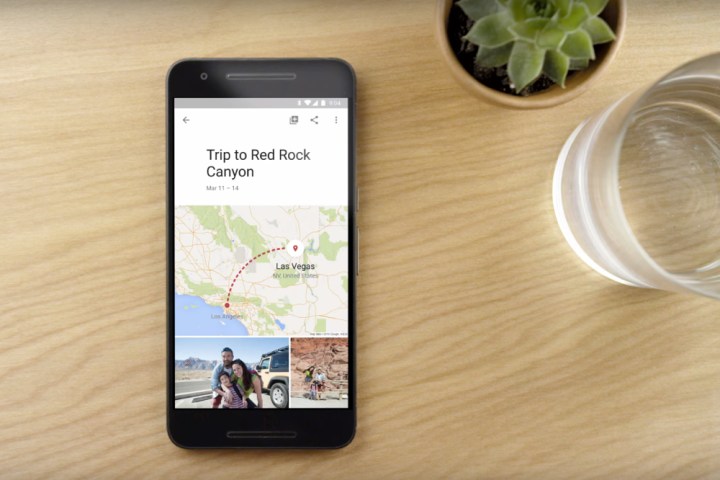
Well, Photos has just gotten even better at the task, and you don’t even have to do anything to take advantage of it. Photos will now comb through the hundreds of photos you took on that trip to Hawaii, selecting the best ones and auto-creating an album with them. This feature is especially handy for holidays, as it will also chart the photos on a map and even tag famous landmarks in each photo. It’s rolling out to Android, iOS, and Web versions of Google Photos.
The new Albums feature is really an update to the Assistant feature of Photos, a virtual assistant that, to date, has been able to do things like stitch photos together to create GIFs, suggest enhancements and edits for photos, and even create collages and slideshows. It also improves on the Stories feature, which previously took a series of related photos and made a montage out of them. According to Google, Albums will replace Stories.
According to a report from Wired, the company uses machine learning to detect elements that are often associated with good photos, and it will also eliminate any duplicates. In many cases it will identify photos that have famous landmarks in them as the best ones, putting those in the album rather than random photos that aren’t necessarily associated with the trip itself.
Photos also is now able to share slow-motion videos to other apps, such as Dropbox. This is really a correction of a feature that was lacking before; photos was previously able to export videos with slow-motion frames, however the entire video would be exported as slow-motion, even if you only wanted a section of it in slow-mo.
Check out the video below for a closer look at Google’s new automatic albums feature.

