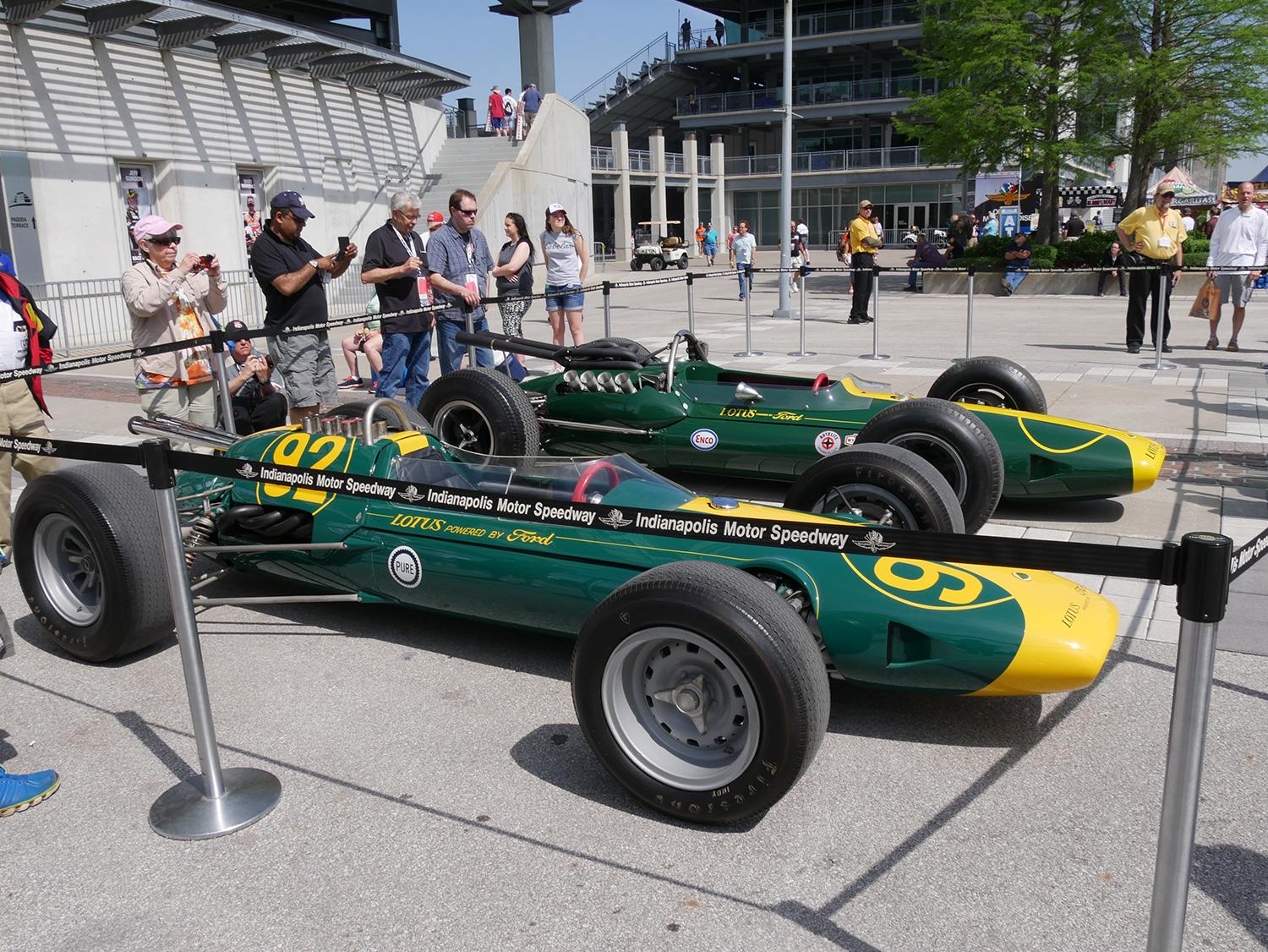Panasonic’s G7 is simple enough for step-up users, but rich enough in features to let them grow.
Mirrorless compact system cameras (CSC) are becoming more than a niche. According to the NPD Group, in the past six months, CSCs saw a 16.5-percent revenue increase in the interchangeable lens camera (ILC) sector (with Sony seeing the biggest gain), while DSLRs had a 15-percent decline.
InfoTrends notes, based on its customer surveys, that CSC buyers are also getting younger. Many are the coveted, so-called “step-up” user – the casual photographer looking to upgrade from a point-and-shoot or smartphone. Could these numbers indicate consumers are ready to leave their DLSRs at home for something smaller?
As a travel camera, the G7 is a joy to use.
Time will tell, but this customer is exactly what Panasonic is aiming toward with its latest G-series CSC, the Lumix G7 ($800 to $1,100). While the G7 has the advanced features that would satisfy many enthusiast photographers, Panasonic is strategically marketing it toward first-time ILC customers. (It isn’t even offering a body-only option here in the U.S., at least not initially.)
While the G7 has a similar DSLR-like appearance to the G6, it’s a completely new camera – inside and out. On the top, a secondary dial has been added for various burst-shooting modes. Inside, the G7 uses Panasonic’s latest 16-megapixel Live MOS Micro Four Thirds sensor, Venus Engine image processor, improved Wi-Fi/ smartphone app implementation (love the collage feature that’s Instagram ready), and fast autofocus system. But the highlight is a 4K Photo mode, a feature to shoot 8-megapixel high-res stills by recording 4K video.
The camera is available as a pre-order, but Panasonic gave us a weekend of hands-on time to try out a near-final version of the camera during the Indy 500 tournament (we were guests of Panasonic, but all opinions are our own). Here are some of our first impressions.
(Full details of new features can be found here.)
Lightweight, nice feel
If you’re looking for a travel camera, you could get yourself a fixed-lens megazoom (which is really a point-and-shoot with a telephoto lens), or an ILC like the G7. Don’t let the product shots fool you: It’s much smaller and lighter than most entry-level DSLRs, yet it has a high-res, 3-inch “free angle” touchscreen LCD (rated 1,040k dots), a bright OLED electronic viewfinder (2,360k dots), and myriad buttons, mode dials, and control dials for fine-tuning your photography.
When we first saw the camera, at Panasonic’s U.S. HQ, we didn’t think much of the size or weight. It wasn’t until we got to Indianapolis and toted the camera around town, with both a 14-140mm and 14-42mm (two kit lens options), that we realized how comfortable it was to carry. Despite the small size, the camera felt perfect in our hands, with most buttons and dials easily accessible (as DT’s lead camera reviewer, David Elrich, always says, “try it in your own hands”). With the strap attached and the camera around our neck, it never felt like the G7 was dragging us down.
That’s the appeal of CSCs from Panasonic, Olympus, Sony, Ricoh, and even Nikon: They give you the flexibility of interchangeable lenses, yet they won’t burden you (until you attach a much larger lens, that is). As a travel camera, the G7 was a joy to use, and we wouldn’t have second thoughts about taking it with us on our next flight.
Bright EVF and LCD
Two days of bright Indiana sunshine would make the LCDs on many cameras hard to use. While it had an effect on the G7’s display, we found it still usable under direct sunlight. But in this situation, we were really glad to have the EVF at our disposal. Besides the brightness and accurate colors, it renders quickly – you never have to wait for it to catch up, as with lesser quality EVFs.
One problem we need to point out is that there seems to be a lag with the sensor that automatically switches between the EVF and LCD when you bring your eye to the EVF or move away from it. Another issue: Oftentimes, when we had our eye to the EVF, our nose would cause some inadvertent action on the touchscreen. This can be fixed by turning off the touch feature when using the EVF.
The G7 offers additional controls on the touchscreen, but some might find all the onscreen information to clutter the live view. It wasn’t a big issue for us, but you could turn it off and utilize the “Q” quick button instead.
Auto modes for beginners, manual when they’re ready
We know most casual users will leave the mode dial in automatic, which, we’ll admit, is fine for most shooting situations. The G7’s Intelligent Auto mode, as well as the various scene and creative modes, worked well, and was able to quickly discern between landscape, macro, and portrait shots. For those who enjoy shooting food porn, the G7 is your camera; images we shot during dinner, under low indoor light and using the food scene mode, looked as if they came out of a food magazine, with nice background blur, good noise control, and sharp focus on the food.
We normally don’t shoot full manual when we’re running around, but we found ourselves doing so when trying to best capture speeding race cars. It lets us play around with the aperture and shutter speed, instead of leaving one or the other to the camera. One feature that may help newbies into using manual mode is focus peaking, where the camera shows how much of the scene is in focus. It’s not new to cameras, but it’s useful and we thought we’d point it out.
4K Photo
The G7 is the first G-series camera to shoot 4K videos. Although this capability isn’t new to Panasonic cameras, the G7 is the first to introduce 4K Photo mode. With 4K video, it’s possible to extract an 8-megapixel still. This is useful for action shots, because it lets you record the scene without having to worry about when to press the shutter button; once you’re done shooting, you can go back and find the shot you want (you can do that with a Full HD 1080p video, but, depending on the quality, the most you’ll get is a 2-megapixel photo).
The G7 automatically breaks the video into multiple stills for you to review and pick the ones you want. The camera then converts them into 8-megapixel JPEG photos. Unfortunately, you can only do this in-camera for the moment. On the memory card, all you’ll see are 4K videos saved in MPEG-4 format. You can use Adobe Photoshop or Lightroom to extract stills in the meantime, but you don’t get any of the metadata (You can do the same thing with other 4K-capable cameras, like the Samsung NX500.)
With 4K Photo, you can extract a high-res image out of video – great for action shots.
The 4K Photo mode is actually three different burst modes. Depending on the situation, you can choose Pre-Burst, Burst, or Burst (S/S), which you can read about here. Since we knew exactly what and when we wanted to shoot – race cars crossing the finish line – we simply held down the shutter button until the last car zoomed by, while the camera recorded the 4K video at 30 frames per second.
Action shots are what 4K Photo is designed for, like your kids at the soccer match, dancers at a wedding, etc. (it’s the foundation for Panasonic’s “always capture the moment” marketing). However, the mode has issues with really fast-moving objects or when panning, like the IndyCar vehicles traveling at more than 200 miles per hour. In closer inspection of the 4K photos, we noticed the vehicles looked stretched – a rolling shutter effect, likely caused by the high shutter speed and electronic shutter. For normal action, 4K Photo should be fine, but this first-gen quirk is something to keep in mind. In addition, we also think the photo quality isn’t as nice as those we shot using regular photo mode.
Note: To use 4K Photo, you’ll need a fast memory card. Panasonic supplied us with its SDHC Class 3 cards, which you can buy a 32GB card from Amazon for about $36. Also, in 4K Photo, the view is cropped from 16 megapixels down to 8MP. Our computer, a MacBook Air, had trouble processing the 4K videos, so keep that in mind if you are using an older machine.
Overall performance
Micro Four Thirds have improved greatly, as we’ve seen with the Olympus OM-D E-M5 Mark II and now the G7. Things that used to mar these cameras, like slower, less accurate autofocus and lower-quality stills, don’t seem to be an issue. The G7 can dance alongside entry-level DSLRs in performance and image quality, but with the advantage of being smaller and lighter. Enthusiasts may still prefer DSLRs because of the lens options, but, for the G7’s target consumers, we found the two lenses to be more than capable. (Panasonic doesn’t offer a lot of lens options, but users can look into glass from Olympus, which are compatible.)
The G7’s autofocus is incredibly speedy. The camera seems to lock focus the moment you half-press the shutter button, and is relatively accurate. The step-up users will like the touch-to-autofocus option. Whether under bright sunlight or in low light, the camera performed well. A handheld night shot we took was nicely detailed and sharp when viewed on a 13-inch screen, with good control of noise; you’ll see the imperfections when blown up to full-size on a 27-inch display, but it still looked good. In well-lit situations, the G7 generally produces some quality images with nice color reproduction and sharp edges when viewed in “normal” sizes; we noticed noise and artifacts when viewed as full sizes, but nothing disastrous. The strictest camera enthusiasts will find faults, but we think casual photographers should be pleased.
The G7 is a good overall performer, but 4K Photo has issues with rolling shutter.
Besides 4K Photo, we shot in regular burst. With continuous autofocus on, the G7 can handle 6 frames per second (8 if you use a fixed autofocus point), but only in JPEG. If you shoot in RAW, that drops significantly. If you care more about the moment, shoot in JPEG and save RAW for still life and portraits. In most of our shots of race cars, the backgrounds came out nice and sharp, although you’ll see that the moving car isn’t as detailed as we would have liked – a challenge with action shots, especially since we were using a kit lens at full telephoto without a tripod. This is why we set the camera to manual and played around with the settings, as Intelligent Auto and even the semi-auto modes aren’t always reliable.
However, we doubt the G7’s intended buyers will find themselves in this type of situation all the time. For casual shooting, the G7 is more than capable.
Conclusion
Is the G7 an ideal camera? It depends on who’s using it.
While the G7 definitely has the high-end features and performance to be a backup camera for an enthusiast, it’s a better all-purpose camera for the casual shooter who wants an ILC, especially for travel. Put on the 14-140mm and you’re covered for most shooting scenarios. Panasonic put us into a challenging shooting scenario – capturing super-fast-moving cars – but for the most part, the G7 can do the job. For everything else, it should be a cakewalk.
For buyers, the concern may come down to price, as it’s more expensive than some entry-level CSCs (then again, we don’t really see the G7 as entry-level), but more affordable than Panasonic’s Lumix GH4. Also, keep in mind that while the 4K Photo burst modes are useful, it’s a first-gen feature.
We would love to give the G7 a thorough review and shoot more photos and videos before we give it a final verdict, but if you’re one of the step-up customers Panasonic and other mirrorless camera makers are courting, you should give it a look when it hit stores.
Highs
- 4K photos, videos
- Fast performance
- Good-looking images
Lows
- Lags switching between EVF and LCD
- Rolling shutter in 4K photos
- No easy way to extract 4K photos off camera