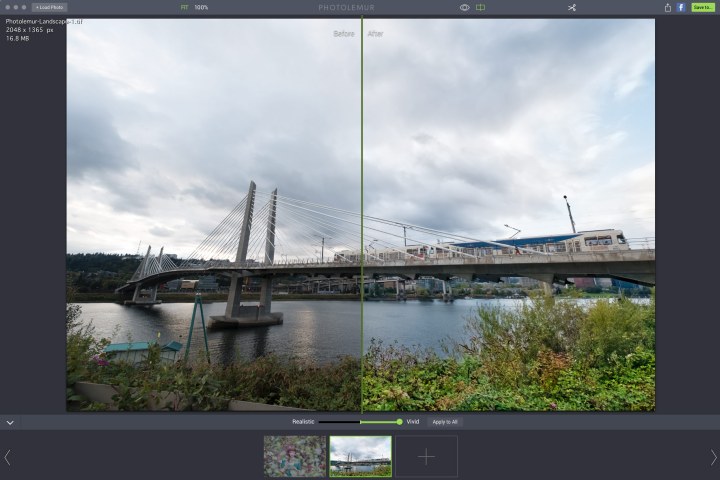
According to its website, Photolemur is powered by an algorithm that took years to develop. It performs a complex analysis of each image it’s fed, processing millions of pixels per second. It can detect faces and other objects, and performs adjustments accordingly. The app can do anything from straightening horizons to removing haze to significantly enhancing skies, depending on what’s needed. This process happens quickly and automatically, with the only user-controllable option being a slider at the bottom of the screen with “Realistic” on one end and “Vivid” on the other.

Photolemur is built on twelve discrete technologies for enhancing different aspects of a photo. These include color recovery, sky enhancement, exposure compensation, smart dehaze, natural light correction, foliage enhancement, tint perfection, JPEG fix, horizon straightening, and RAW processing. The two remaining features, noise reduction and face retouching, aren’t currently turned on in the beta.
We’ve spent some time with the beta, and our results have been a little hit and miss. As the company clarified in an email, the app definitely works better with RAW files than JPEGs, although the quality of its results also seems dependent on the type of photo. High-dynamic range scenes, like landscapes with bright skies and dark foregrounds, can suffer from excessive shadow brightening. “Halos” can also appear around high-contrast edges. In practice, moving the slider toward the “Realistic” side helped alleviate these issues.
On the other hand, we found Photolemur did a good job at more modest adjustments, including white balance, exposure correction, and improving the color and brightness of foliage.
- 1. Before
- 2. After
It’s difficult to judge Photolemur in its current state, as it is designed to grow more accurate over time. Users will “train” the algorithm every time they load an image. Pictures that are saved or shared are added to a “success” database, while those that are not are added to a “blacklist.” The app then bases future enhancements off of patterns of previous successes.
The user interface is incredibly clean and simple, but does include support for batch processing (currently limited to 20 photos at a time, but this will be increased for the full version). It’s certainly not the right program for photographers who want to have a high degree of control over their edits, but it is well suited for casual users. We’d like to see a mobile version of the app in the future, as that would seem to be more in line with the type of simple and automatic editing Photolemur is geared for.
If you’re interested in trying out Photolemur for yourself, you can download the free beta (MacOS only) now.





