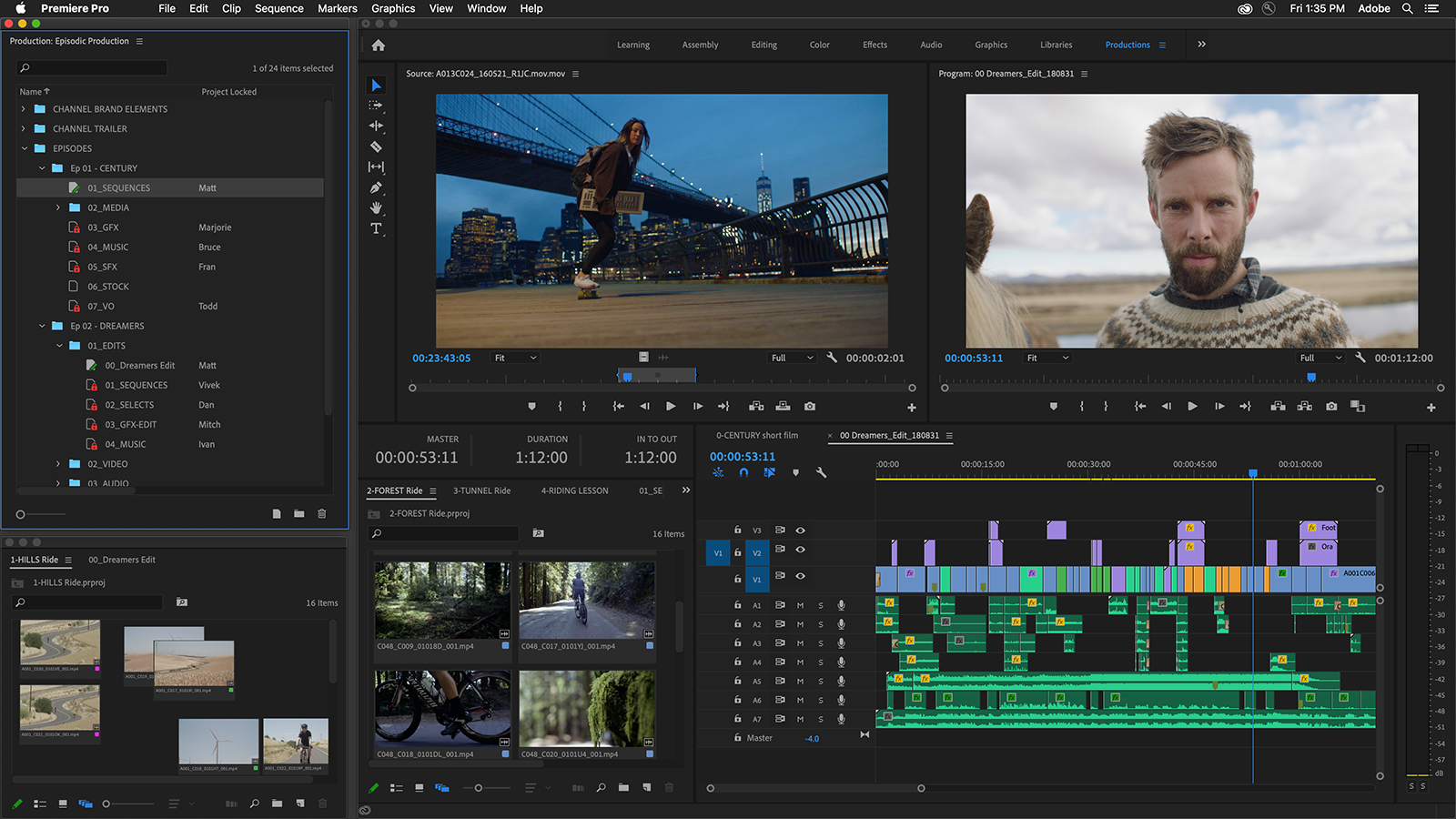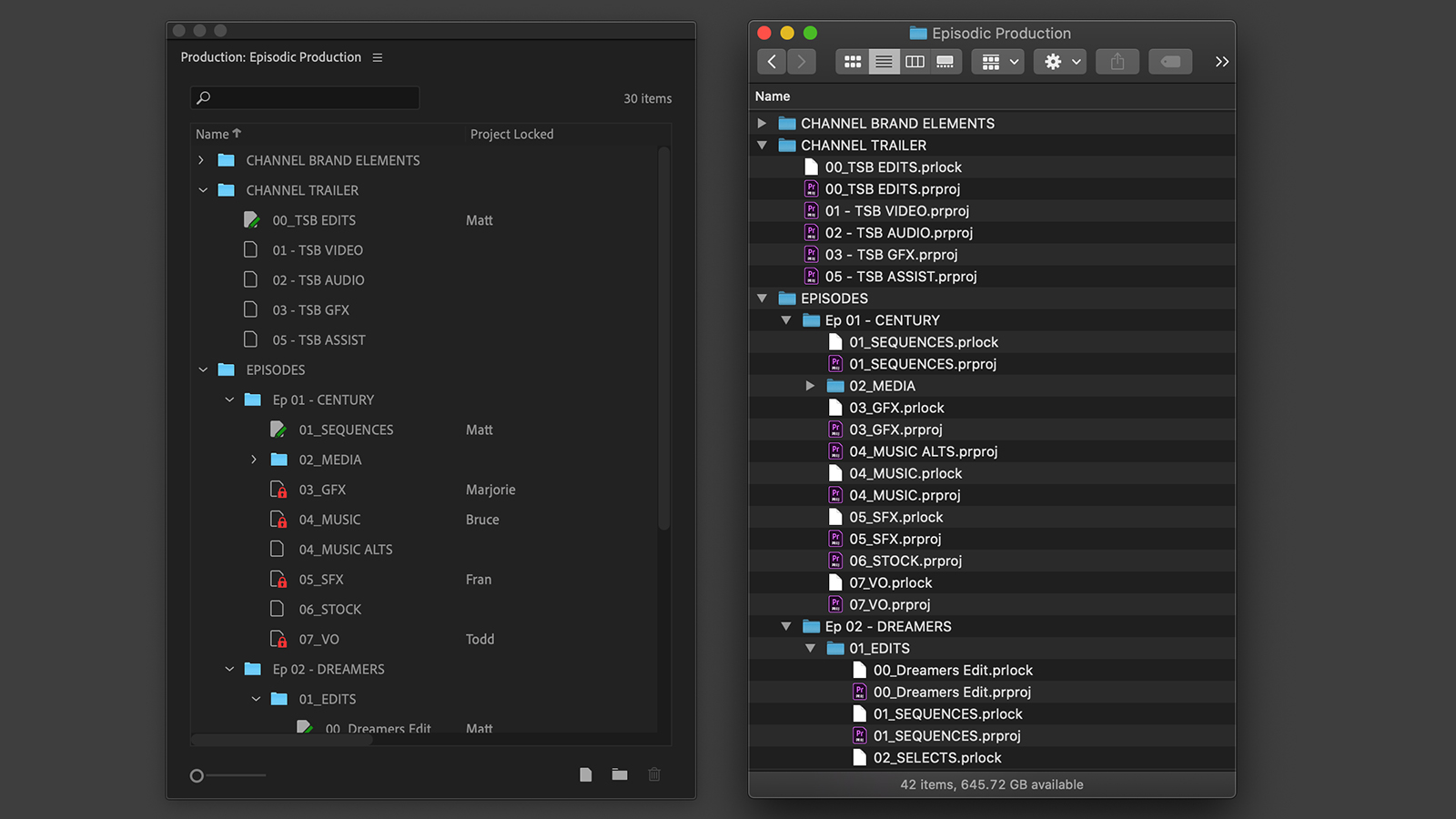Adobe wants to simplify large-scale and team-based video projects with the latest version of Premiere Pro. Launching on April 14, Premiere Pro Productions is a new panel inside the video-editing software that organizes large projects while allowing team members to work simultaneously on a project without overwriting colleagues’ efforts.
Originally teased in January, the new Productions panel can organize larger projects into segments, like scenes, reels, or acts. But the tool can also house more than one project, allowing multiple projects to be open at the same time and creating an easier way to grab assets from one project, like logos and title sequences, to use in another. Using a folder structure, video editors can organize the projects inside Premiere Pro.
Productions doesn’t create a new format, but works with existing Premiere Pro projects, simply creating a way to connect and organize the projects. The new panel works with how the files are structured on the disk — changes made on the hard drive are shown in Premiere Pro, and vice versa. The exception is using the Production Panel’s delete icon, which doesn’t delete any files from the hard drive but removes it from Premiere Pro.
Media included in each project can be cross-referenced to another project, eliminating the need to duplicate assets, which means projects can be a little smaller and faster. Larger media groups can also designate each project to a client.
Along with managing multiple projects, Productions is designed for team-based work. When a project is divided up into acts, those smaller acts are locked when one team member is working on them. That allows the team to simultaneously work on the same project — just not the same segment — at the same time without overwriting another’s work. A red lock icon and a user name shows that the segment is being worked on and by whom.
Adobe likens the new Productions panel to a command center. The projects inside the panel will share settings, including scratch disks, which means faster rendering for subsequent users.
Productions is designed to use shared local storage, which allows for working on projects without an internet connection and without uploading to cloud storage. Adobe’s existing Team Projects tool is designed to collaborate with teams without shared storage by using the Creative Cloud. Because of the recent increase in users working from home, Adobe is making Team Projects — normally only part of a Team and Enterprise license — available to all Premiere Pro users until August 17. (Productions is part of Premiere Pro and doesn’t require a more advanced license).