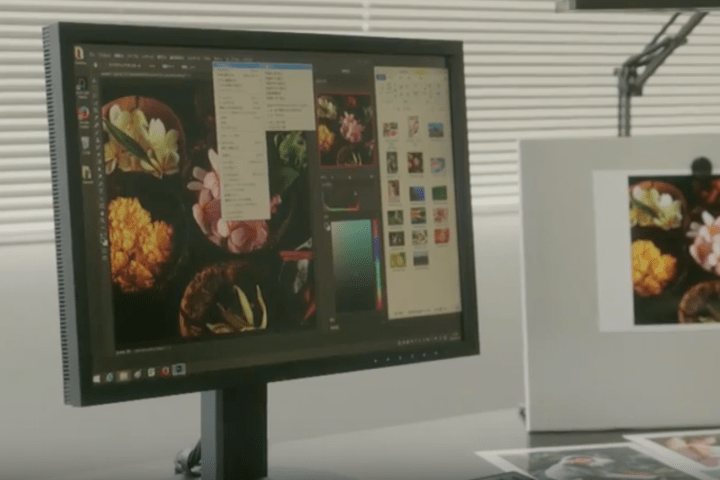
Quick Color Match, created from a collaboration between Eizo, Adobe, Canon, and Epson, is a new program designed to streamline the color matching process by handling the monitor, editing software, and printer settings in one place. The software allows users to drag and drop photos into the program, select the printer and paper type, and after that, the color adjustments are automatically applied to the image inside Photoshop.
“One of the big challenges that photographers face is making sure the colors in their photos are accurately reproduced throughout their entire workflow,” said Chris Quek, group marketing manager of photography at Adobe Systems Inc. “Eizo’s Quick Color Match software is a fantastic solution for this issue and makes it easy to use when editing and printing photos using Photoshop.”
The download is free for both Mac and PC, though users will need the right hardware, which includes a color calibrated Eizo ColorEdge monitor and a Canon or Epson printer.
The program creates a profile for compatible monitors, saving factors like brightness, gamma and color space and optimizing them for the selected printer and paper type. With the Canon Print Studio Pro or Epson Print Layout plugins, users can also print directly from the program.
Eizo will demonstrate the new software at the Adobe, Canon, and Epson booths at Photokina, a photography trade show that will take place in Germany on September 20-25.
While the hardware requirements will narrow the program’s use, the software could simplify workflow for many photographers through simple color matching. The software can be downloaded free from the Eizo website.



