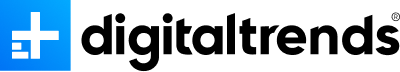The feature is described as an “early version,” although it is unclear what, if anything, remains to be finalized about it. VSCO X members on iOS can access the feature by updating to the latest version of the app, navigating to their Studio, and tapping on the Video Editing announcement banner. From there, videos stored on a user’s camera roll will appear, and users have access to the full collection of VSCO X presets. The standard editing tools can also be used for fine-tuned adjustments. Once edited, videos will be saved back to the camera roll — not to a user’s Studio.
VSCO can handle just about anything the iPhone can throw at it, including 4K video at 30 frames per second (fps) and 1080p at 60 fps. The video presets use the same SENS image processing technology that VSCO spent years developing for still photography, so the results should be very familiar and of an equally high standard. The company claims its technology offers a “level of sophistication not previously possible on mobile” for video editing.
It is unclear at this time if video editing will remain an exclusive to VSCO X members. In a statement, CEO Joel Flory called it a “first step into what we see as limitless possibilities for video-editing tools on VSCO.” VSCO X membership costs $20 annually and includes access to more than 100 presets, including the advanced Film X presets patterned on classic film stocks like Kodak Portra and Fujifilm Neopan. It is also designed to help users work more closely with the VSCO community as other members provide educational content and offer invitations to community events.