“The Floodlight Pro boasts a feature called 3D motion detection, which uses radar to determine the distance and angles of objects for better motion alerts ... bird's-eye view then provides an overhead map and shows a dot path that people take as they visit your property.”
- Adjustable mounting
- Has color night vision
- Has 3D motion detection
- Loud two-way talk with noise cancellation
- Customizable motion zones
- Needs subscription for full features
- No local storage
- Lights are not replaceable
Outdoor security cameras serve as an affordable way to keep an eye on your property, and Ring’s Floodlight Cam is attractive because it acts as a floodlight in addition to serving as an outdoor security cam. With LED lights to illuminate your property, plus night vision, two-way talk, and motion detection, the Floodlight Cam provides a lot of features in one device.
The latest iteration, the Ring Floodlight Cam Wired Pro, offers even more features and advancements when compared to the previous models. What does the Floodlight Cam Wired Pro have to offer? Is it worth the investment? I tested the Floodlight Cam Wired Pro to find out.
Design
The Ring Floodlight Cam Wired Pro comes in either black or white, and I tested the black color option for this review. It measures 12.82 by 7.77 by 8.5 inches, but the round base is only about 5 inches in diameter. The camera and floodlight are attached to the base, and the whole unit is weather-resistant with the ability to operate in temperatures ranging from minus 5 degrees to 118 degrees Fahrenheit. I noticed the mounting plate includes a foam backing to make for a more airtight seal between the floodlight and the exterior wall. This helps to prevent moisture from entering and interfering with the electrical connections. The light I replaced with the Floodlight did not have this foam backing on the mounting plate; rather, the builder of my home had placed caulk around the base of the fixture to prevent moisture from getting in. I appreciated the foam backing on the mounting plate, and I didn’t need to place caulk around the Floodlight as a result.

The base contains a camera that swivels in all different directions and two 3,000-degree Kelvin with 2,000-Lumen floodlights, which you can move up and down or spin to adjust to your liking. The traditional way to install the Ring Floodlight Cam Wired Pro is with the camera portion on the bottom and the lights on top, but you can change this orientation and install the unit upside down to better fit a ceiling or low-level installation.
Installation
If you can install a basic light fixture or light switch, you can install the Floodlight Wired Pro. It has only three wires you need to connect: A ground wire (the green wire), the current or hot wire (the black wire), and the neutral wire (the white wire). The Floodlight Pro includes everything you need to replace an exterior light fixture. You get a metal mounting bracket, a plastic mounting plate, ample screws for different setups, and twist wire connectors. The light even includes a hang strap, so you don’t have to hold your arms up the entire time you’re connecting all of the wires.

If you’re replacing a fixture, you just turn off the electricity at the breaker to that area, remove the fixture, attach the new metal bracket, put the wires through the hole in the plastic mounting plate, attach the mounting plate to the metal bracket, connect the wires, and put the Floodlight in place with the two bolts. After you hang the Floodlight Pro, you connect it to the Ring app by scanning a QR code in the quick start guide.
The Floodlight Pro has dual-band Wi-Fi, so you can connect it to a 2.4Ghz or 5Ghz network. Once connected, the Ring app will walk you through additional setup steps, like setting up motion zones and setting up Amazon Sidewalk.

Installation took me 1 hour and 15 minutes from start to finish, and that included removing my old light, installing the Floodlight Pro, and adding it to the Ring app. If you’re adding the Floodlight Pro to an area where you don’t already have an existing light, or you don’t already have the necessary wires available where you want to install the Floodlight Pro, it’s best to consult an electrician. However, most people will be able to replace an exterior light with the Floodlight Pro in an afternoon.
Video and audio quality
I was impressed with the overall video quality of the Ring Floodlight Pro. It has 1080p HD quality with HDR, a 140-degree horizontal field of view, and an 80-degree vertical field of view. The video quality is clear and bright, and I can distinguish faces and cars from a significant distance. I placed the Floodlight Pro on the side of my home next to the garage door — one of the only areas where I don’t have security camera coverage. I could see cars approaching from that side of the street, as that’s the most common entry point for cars to come through. If someone is walking around my home, I can easily see whether it’s a neighbor or a stranger. In some cases, I’m even able to see the driver of a car as they approach my home, and I can almost always see important features like license plate numbers.

The Floodlight Pro boasts a feature called 3D motion detection, which uses radar to determine the distance and angles of objects for better motion alerts. This also allows for a feature called “Bird’s Eye View,” which provides an overhead map and shows a dot path that people take as they visit your property.

I experienced issues with the Bird’s Eye View feature, though. I live in a new development that was just built within the last 12 to 18 months. The bird’s eye view map relies on satellite data, and my home doesn’t exist on the satellite map (it shows as just a blank lot). Even when I try to enter my address in some GPS applications, the app can’t find it, as it didn’t exist not too long ago. Because the satellite data is older in the satellite map used by Ring, and the only house built at that time was my neighbor’s house, the app kept moving the bird’s-eye view to my neighbor’s house. It sets up the feature, but it acts as though motion is occurring from the perspective of my neighbor’s house instead of mine. When I walk outside, it thinks I’m on my neighbor’s roof instead of in my yard. If you live in a brand new development, you might encounter a similar issue. However, for most people, the feature should work perfectly fine.
The two-way talk feature, on the other hand, works extremely well, and it features audio with noise cancellation. The audio is extremely loud, and visitors will have no problem hearing you as you speak to them through the Floodlight Pro. There’s also a 110-decibel siren, which you can remotely activate to deter an intruder or unwanted guest. The siren is loud enough to serve its purpose, and it’s easy to activate through the app.
Night vision
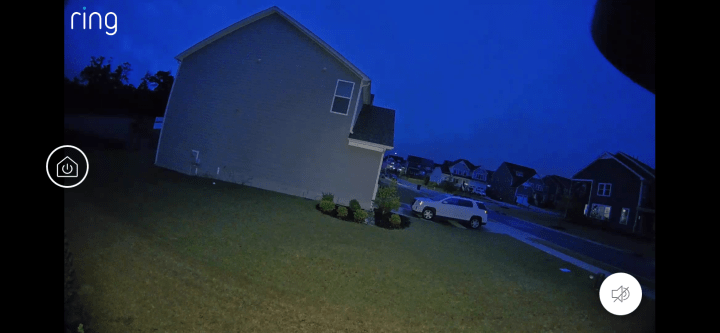
The Pro’s night vision is clear enough to see my property and a few yards into the street, but the night vision image doesn’t compare to the daytime image. There is color night vision, which uses ambient light to create false color, but it really just shows small highlights of color in the background.

I found the overall picture a bit easier to see when I turned off the color night vision feature, but it’s nice to have the color night vision option available.
Other features
Like many other Ring devices, the Floodlight Pro works well with Alexa devices, especially Echo Show devices. If someone approaches the Floodlight Cam Pro, I can see and speak to them via my Echo Show. The Floodlight Pro boasts a variety of other features, like customizable 30-foot motion zones, motion zone settings for the lights, adjustable brightness, and scheduling for the LED lights.

You can adjust the motion sensitivity and set schedules to avoid getting motion alerts at certain times. And, just like with most Ring products, you get more features when you have a subscription to Ring Protect. The subscription gives you additional benefits like video history for 60 days, video saving and sharing, people-only mode, snapshot capture, and rich notifications.
Our take
Ring’s Floodlight Cam Pro is extremely user-friendly, offering installation perks like a foam-backed mounting plate and a strap to hold the light up while you connect the wires. It’s customizable without being overly complicated, making it a device that will likely get a lot of use.
Is there a better alternative?
The Eufy Floodlight Cam and Floodlight Cam 2k both have a lot to offer, including a smart siren, two-way talk, bright motion-activated floodlights, hi-res live and recorded video, and local storage, so you don’t need a subscription. The Floodlight Cam and Cam 2k retail for $200 and $220, respectively — more affordable than the Ring Floodlight Pro’s retail cost of $250. If avoiding a subscription cost and having local storage are important to you, you might prefer Eufy’s Floodlight series. However, if you want the most seamless integration with Alexa, a feature-rich app, and features like 3D motion detection, you’ll probably prefer the Ring Floodlight Pro. The Ring Floodlight Pro is also better for those who already have other products in the Ring series.
Another alternative is Ring’s own Floodlight Cam Plus. Although it lacks a few features that the newer model offers, like dual-band Wi-Fi and the Bird’s Eye View feature, it’s a lower-cost option ($180) that provides a similar experience.
How long will it last?
The Ring Floodlight Pro is well-made and weather-resistant. The bulbs last for many years, but they are not replaceable. This does limit the device’s longevity to an extent, but if the bulbs last for 10 years, that’s a reasonably long life for the device. The Ring Floodlight Cam Wired Pro comes with a one-year warranty on parts and theft protection.
Should you buy it?
Yes. If you want to add an outdoor security camera/floodlight combination that offers cool tech like aerial views and Amazon sidewalk — and is still easy to use — you’ll like the Ring Floodlight Pro.


