The word “meme” was first coined by evolutionary biologist, Richard Dawkins, in his bestselling novel, The Selfish Gene. Originally, the term referred to concepts, behavior, and even “things” that easily spread within a society — similar to the way in which viruses spread from person-to-person. In the ensuing 40 years, the term and the notion of going “viral” has, well, changed. Today, outside of evolutionary biology circles, the word itself has been commandeered to refer to the ever-expanding catalog of relatable image macros we reference and share far too often. In perfectly ironic postmodern fashion, it’s only fitting that Dawkins himself has now become a meme.
Considering that a meme comprises a single image and a couple of phrasal templates, creating a meme is by no means a technical tour de force. It doesn’t take a genius, social theorist, or even a Philosoraptor to slap a relatable slice of life on a background image. You will need certain tools at your disposal to get the ball rolling, however.
While some basic sites let you easily overlay text on an existing meme template, some lack the photo editing software necessary to crop and edit original photos. To quote a popular meme: Get you a meme generator that can do both. With this in mind, we’ve compiled a comprehensive guide to the best meme generators on the interwebs. With any luck (and some help from Reddit perhaps) your image macros will one day be enshrined in the ignoble annals of the most popular memes of all time. Cue the Success Kid template.
Imgur — Meme Generator

As the rise and fall of Quickmeme can attest, Reddit giveth and Reddit taketh away. Even though Reddit announced its own image uploading service in 2016, Imgur is still the preeminent image host for the community and probably will be for quite some time. That said, it should come as no surprise that Imgur boasts one of the most widely utilized meme generators on the Internet.
Imgur launched its own image macro service a few years back; Meme Generator enables individuals to choose from existing templates and lets more industrious Imgurians upload their own background images. Select “make this meme!” and quickly copy the link text or share the final product on your panoply of social media accounts. Once the image is set, a basic set of boxes on the right control the overlaid text, and these meme textboxes are easily resized and repositioned.
While Imgur is an excellent generator service, there are plenty of helpful resources to keep your memes fresh. The site KnowYourMeme has an exhaustive database filled with oddly extensive meme origins story for each, and even uses Google Trends to track meme metrics.
Meme Generator App (Free)

There are plenty of websites dedicated to making memes, but mobile generating platforms are often clunky and frustrating. That said, the Meme Generator app is one of the best free options for making memes on the fly. While some memes have withstood the test of time better than others, the shelf-life of the average meme is rather brief, and capitalizing on that ephemeral moment is key.
Meme Generator (Android/iOS) allows you to create memes and easily share them with your friends and followers. The app has a library of more than 500 memes with example templates to start the creative process and familiarize yourself with the latest craze. Folks can also upload photos from their library to take the litany of subreddits by storm. And while virtually all memes use the Impact font, Meme Generator has multiple typefaces to choose from just in case. Also, unlike some sites and apps, Meme Generator will not tackily watermark your handiwork.
Pixlr
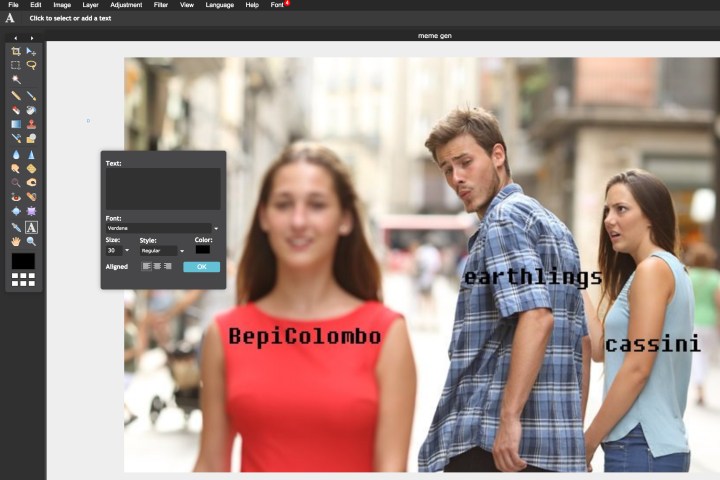
Pixlr is predominantly a graphics editing program more than a dedicated “meme generator.” The site has everything you need to create original memes or tweak existing templates, however. As a photo editing platform, it doesn’t offer access to a massive database of memes like some of these other options. Nonetheless, it’s easy to upload a photo from your computer or even open an image from an existing URL. Once your photo is uploaded you can quickly crop, paint, and overlay text from the basic toolbar on the left side of the screen. More sophisticated graphics editing software exists of course, but Pixlr is free to use and is more than capable of dishing out a meme or two.
Note: As we’ve explained in our guide to resizing a massive image: It is generally fine to shrink an image, but enlarging an image often results in quality degradation, reducing the image’s crispness and visual fidelity. Just keep that in mind when re-sizing.
ImagFlip

Imagflip probably won’t be taking home any awards for general aesthetic anytime soon. The nuts-and-bolts site is nevertheless easy enough to traverse with a few welcome novelty options to boot. A basic two-tab search platform on the right of the screen allows you to quickly peruse trending memes and search from the expansive catalog of uploaded memes. If you choose to sign up, Imagflip will also save your existing templates within this tab system for convenience.
Two text panels control the phrasal templates, each of which can be easily moved around the image to help with spatial constraints. The drop-down menu below gives you more control over the font, text size, shadow, and the total number of text boxes. Oh, and don’t worry, Imagflip lets you immediately apply the ever popular Scumbag Steve hat to any meme for cross-meme pastiche and general indeterminacy.
New to making memes? Never fret, we’ve laid out a step-by-step tutorial to help you master the timeless art of meme-making. While you’re at it, take a look at our picks for the best free photo-editing software and the abundance of complex effects you can achieve without Photoshop, along with our detailed guide on how to remove a background image.


