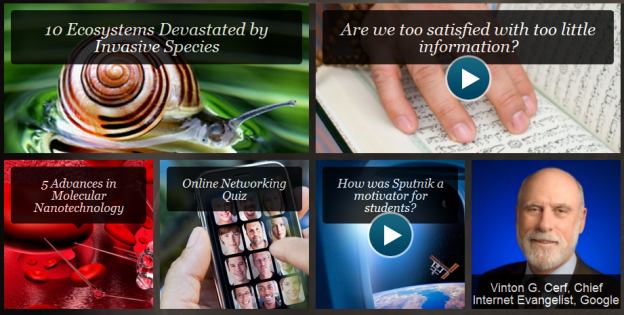 Question: Do we need yet another Q&A platform? Answer: Probably not – the exception being Discovery Communication’s new service. Following in the wake of apps like Pupil and websites like Quora, Facebook Questions, and Yahoo Answers comes Curiosity. Curiosity is in the same vein as its predecessors, but skips over the crowd-sourcing element in favor of something none of them can guarantee: Answers from verifiable experts.
Question: Do we need yet another Q&A platform? Answer: Probably not – the exception being Discovery Communication’s new service. Following in the wake of apps like Pupil and websites like Quora, Facebook Questions, and Yahoo Answers comes Curiosity. Curiosity is in the same vein as its predecessors, but skips over the crowd-sourcing element in favor of something none of them can guarantee: Answers from verifiable experts.
While Pupil pulls answers from its users according to what they deem their areas of expertise and Quora attracts an impressive array of authorities, Curiosity has the Discovery network to glean information from. Which means it’s a different kind of Q&A platform than many of its competitors: You can probably count on your hand (or not count at all) how many times you’ve seen queries about molecular nanotechnology on Yahoo Answers. And if you’re going to create a public forum for these types of discussions, you’re naturally going to need to have some heavyweights behind the responses. In order to provide answers you must verify yourself as an expert. “Please note that to apply to be an expert you must be an appropriate professional and/or an appropriately published author.” Interested parties must fill out an application, including background on their professional qualifications.
The purpose and experience behind Curiosity set it apart from its competitors, and that it makes a good case to convince us there actually is room left for another Q&A site. It isn’t interested in hosting the personal diatribes and (generally) intellectual debates, or some of the more trivial pursuits across Yahoo Answers and similar sites. Discovery wants to make Curiosity a portal for actual learning, not just discussion. In the muddle — albeit it very entertaining, addicting, and enlightening muddle — of all the current platforms for crowd-sourced information, it seems important to provide an option that users can return to again and again for in-depth answers. A place that doesn’t allow any one person to dominate the space with their own personal ramblings, something Quora has particularly been accused of (and tried to keep some of its users from doing).
It doesn’t hurt that the site has some serious Discovery network shine to it. There are professional-quality video responses to some answers and the layout is much sleeker than just about any other Q&A site. Of course, seeing as it’s something of an elite community, getting your questions answer isn’t guaranteed – especially as the site has just rolled out. But combine the obvious initial effort invested in Curiosity and general faith in Discovery’s ability to pull in various experts are a good start. The largest obstacle we can foresee is that the type of Internet users who gravitate to these platforms tend to be those that not only ask questions but like to hear themselves talk (or type, rather). Eliminating this option is eliminating a big part of what made Quora the viral sensation that it is.


