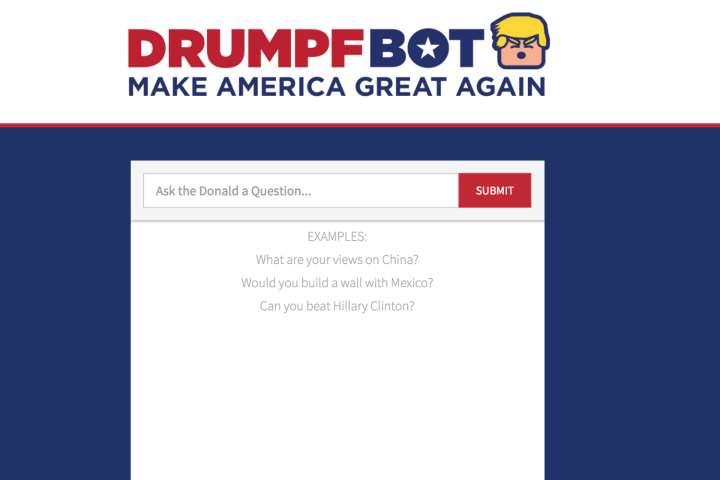
Alas, trends, by their very nature, are temporary, and before long Drumpf had vanished from the public consciousness. Until now that is. Meet Donald Drumpfbot, your new favorite Messenger chatbot, here to remind you how to “win” whenever you’re worried about America’s place in the world.
According to the chatbot’s creators, Chatprime, Donald Drumpfbot is already available on Telegram, Twitter, and Slack, and is coming soon to the likes of Messenger, Viber, WhatsApp, Skype and GroupMe. Meaning you’ll be able to befriend Trump’s AI alter ego on your messaging service of choice.
If you want a taste of the parody chatbot, you can interact with him right now on his website. Chatprime has even supplied a list of questions to get the conversation started, including “what are your views on China?” and “would you build a wall with Mexico?” Unlike the debacle that was Microsoft’s renegade Tay chatbot, at least we know that Drumpfbot’s controversial responses won’t result in his premature death. After all, Trump himself has already made his provocative opinions on those suggested topics public, and Drumpfbot simply regurgitates them.
But what happens if you ask him an original question? We asked Drumpfbot if he’d ever ditch the combover, and his response was comedy gold. “I do not wear a rug. My hair is one hundred percent mine.” Whatever you say, Donald.
There is as yet no timeline as to when Drumpfbot crash lands on Messenger to hang out with its close to 1 billion users. In the meantime, you can grill him on the aforementioned platforms.
Facebook announced the integration of chatbots on its Messenger chat service at its F8 Developer conference yesterday. There are currently 40 chatbots available for you to interact with right now. Most will probably be a lot more insightful than Drumpfbot, but that’s not why we love old Donald anyway, is it?


