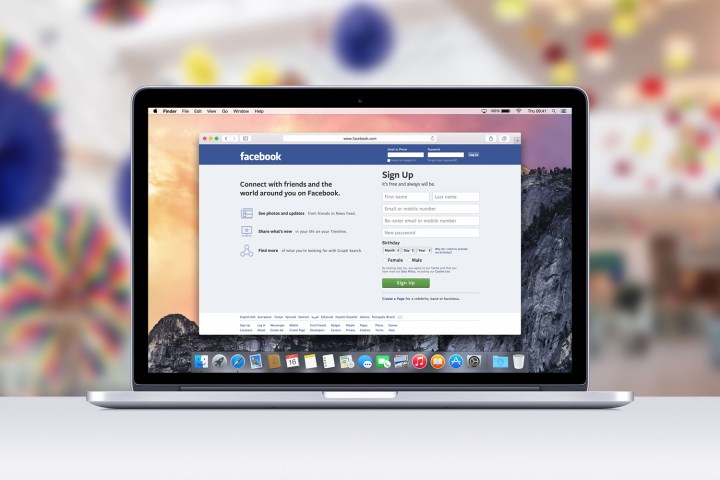
“It looks like a link you’re sharing might be unsafe,” read the Facebook security warning. It went on to prompt users to remove the link to the plugin, or complete a security check in order to post it.
B.S. Detector is an extension that searches all the links on a given webpage for references to unreliable sources, checking against a manually compiled list of domains. It then provides visual warnings about untrustworthy website links. The tool is the brainchild of writer and activist Daniel Sieradski, who describes it as a “rejoinder to Mark Zuckerberg’s dubious claims that Facebook is unable to substantively address the proliferation of fake news on its platform.” No wonder it didn’t go down well with the social network.
Facebook has been extremely cautious in addressing fake news on its site. Its critics claim hyper-partisan and downright bogus news content achieved popularity via its platform, and consequently helped sway the recent election outcome. The company was quick to deny the allegation, and has since announced a number of planned updates to target fake news. It has, however, made no attempt to manually remove the content and the extremely popular Pages that circulate it.
In an emailed statement to Digital Trends, Facebook revealed the brief block on B.S. Detector was due to a slip-up on its part: “We maintain a set of systems to help us detect and block suspicious behavior on our site. We temporarily blocked people from sharing the domain bsdetector.tech because of other abuse we have seen from the .tech top-level domain. We have corrected the error.”
Sieradski’s plugin helps verify links based on a set of criteria, such as “extreme bias,” “conspiracy theory,” and “rumor mill,” among others. He told Motherboard the open-source tool is not intended to censor links to websites, but rather to serve as a “helpful reminder” that not everything found online is necessarily authentic. B.S. Detector has reportedly been downloaded 25,000 times.
Earlier today, Sieradski tweeted the following about the ban: “mark my words: within a few hours facebook will have unbanned http://bsdetector.tech claiming it was accidental or automated.” As it turns out, he was right.


