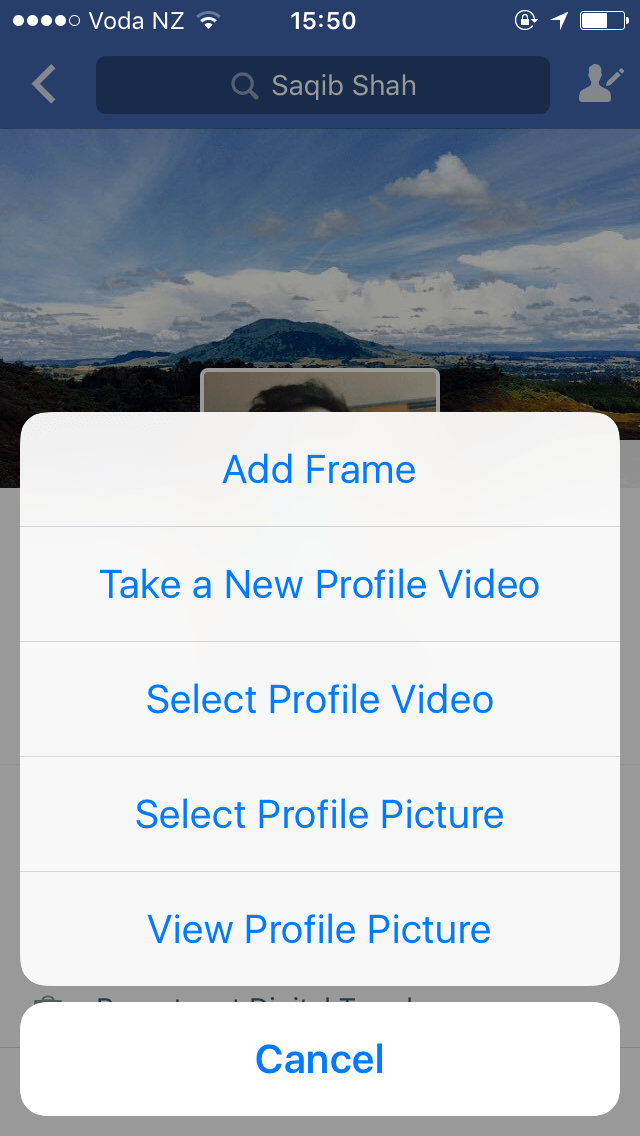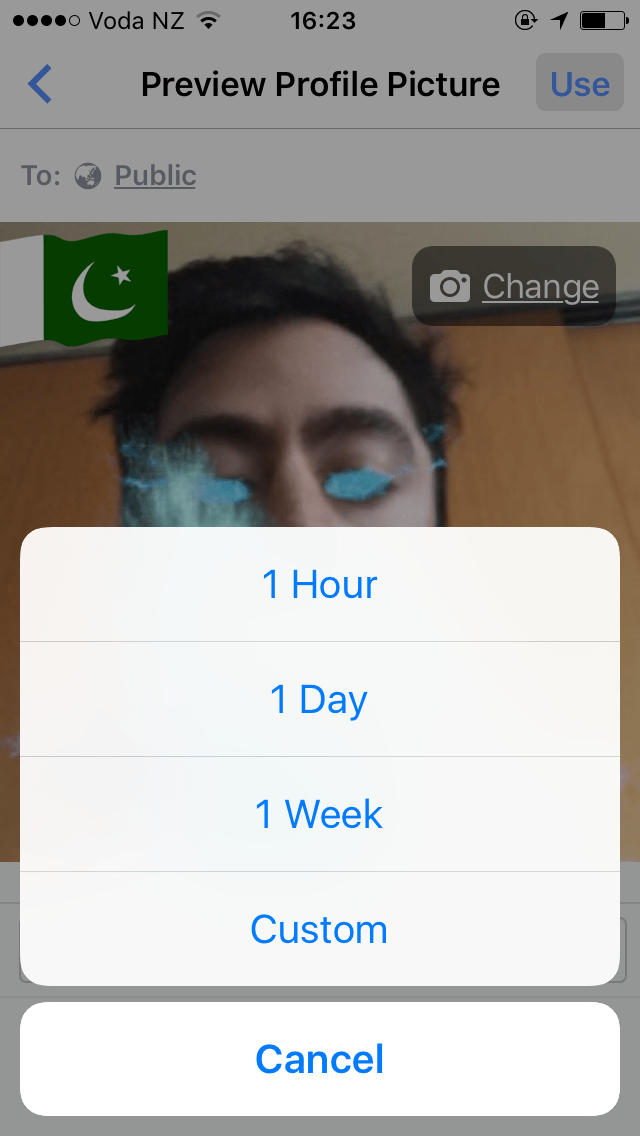The move sees the social network expand its Camera Effects platform, launched in December, that lets users in select countries create custom graphics for images and video. Pre-existing profile photo frames, however, are available to all users and include everything from sports team logos to icons associated with events.

“Whether you’re showing support for your favorite sports team or solidarity with a cause or movement, profile frames help you express yourself,” a Facebook spokesperson told Digital Trends via email. “Now we’re adding flag frames to the mix, in addition to the frames people will be able create on their own thanks to our Camera Effects Platform.”
How to add a flag to your Facebook profile pic
There are almost 200 flags available to choose from, so you’re likely to find the country you’re looking for.
To access profile frames on desktop head here, or select “use frame” if you want to use a profile frame from a friend’s pic or on a Page.
Facebook app users on iOS and Android can find the feature by tapping their profile pic and selecting “add frame” from the pop-up menu. Then it’s just a case of searching for the country’s flag that you wish to use — you can find the search bar at the top of the display. In most cases, Facebook will surface a bunch of results, meaning you may have to scroll through the list of frames and choose the national flag, which should be listed as the country it represents.
Next, you’ll have the option to edit your photo, including the ability to change the image itself, zoom in and out, and add a caption. On the same preview screen, you can also make the frame temporary, allowing you to set a time limit after which it will be removed. Just tap the “make temporary” button at the bottom left of the display and select an option from the pop-up menu (e.g., 1 hour, 1 day, 1 week, or a custom date and time of your choosing). Unfortunately, you can’t move the flag or resize it.
Just follow these steps again if you wish to change or remove the frame at any point in the future.