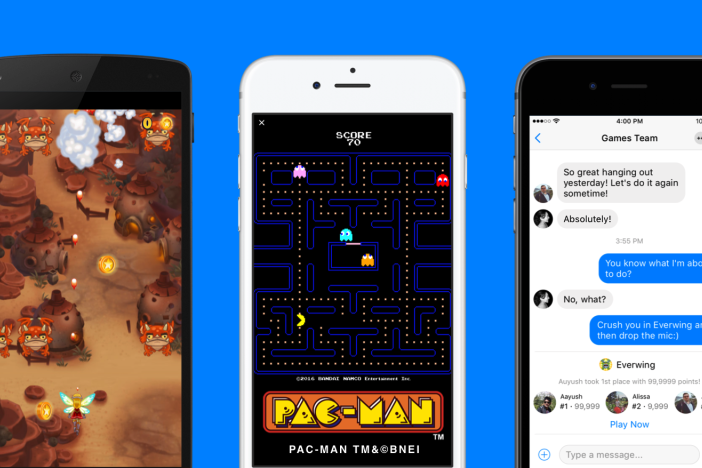
Facebook has announced that Messenger now supports a feature called Instant Games — which is exactly what it sounds like. Now, while you’re waiting for your flaky friend to message you back, you can fire up one of these instant games and potentially set high scores around the world.
Instant Games isn’t a total surprise — we knew that Facebook was testing the feature earlier this month. It’s just that now, the feature is out and available to use.
“Messenger just got way more fun — or competitive — depending on how you look at it, with the ability to play games right in your messaging conversations,” said Facebook in a blog post.
So what kind of games can you enjoy? Well, turns out there are some pretty sweet titles to choose from. For starters, there’s Pac-Man, Space Invaders, and Words With Friends Frenzy. All the games load in a matter of seconds — they use the HTML5 web standard instead of having to be downloaded before use.
Of course, the games aren’t just there to pass time — you can also compete against your friends, which Facebook hopes will be a good reason to keep you in Messenger. Facebook could also use Instant Games as a way to make more money by eventually advertising within those games.
Instant Games is launching today in 30 countries with 17 games from developers like Bandai Namco, Konami, and Taito. You can access the games on both iOS and Android, and you’ll find them by hitting the game controller button in Facebook Messenger next to the photos and stickers buttons.



