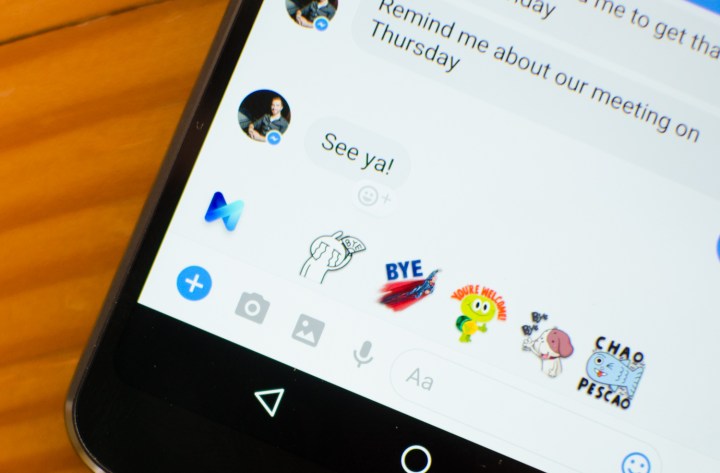First on the docket at Facebook’s F8 2017 conference on Tuesday were Messenger bots, the artificial intelligence-powered apps that perform tasks and serve up recommendations on command. David Marcus, Messenger’s product manager, announced that more than 100,000 developers had signed onto the network’s bot platform, and that Apple Music, the Wall Street Journal, Spotify, and others would be joining the fray in the coming weeks.
The deluge of bots is good news, Marcus said, but he acknowledged that it hasn’t made new ones easy to find. To address what Facebook calls the “bot discovery problem,” it’s launching Messenger Platform 2.0, a collection of tools designed to help people connect with bots — and vice versa. “We have a shot at becoming the Yellow Pages of messaging,” he said.
To that end, a new Discovery tab in Messenger shows featured bots, trending bots, and a search bar to look for news ones. There’s a relevant categories tab, a carousel of recently used bots, and a new QR format that lets you add a bot by scanning a physical code.
Then, there’s what’s Facebook calls Chat Extensions, a new feature that lets bots come into — and interact within — group chats. The Spotify bot can share tunes with everyone in a Messenger session, for example, and the OpenTable bot can book restaurant reservations. More are on the way from the Food Network, Kayak, and TheScore.
On the developer side of things, businesses are getting new tools to automate responses. A restaurant can program a reply to the question, “When are you open?” for example, and direct Facebook’s Wit.ai bot engine to respond without the need for human intervention. And Facebook business Pages can now automatically respond to questions about directions and contact details.

Bots aren’t the only Messenger feature that will see enhancements. Soon, Facebook’s AI-powered M assistant will start to initiate food-related conversations with restaurant recommendations, and even go so far as to place orders via Deliver.com. And it will also serve up stickers, ping you with meeting reminders, and remind you of upcoming payments and bills.
Messenger Games are getting attention, and not without good reason — Marcus said that more than 1.5 billion games have been played on Messenger. Turn-by-turn games now work on Messenger, and a new Challenge feature lets you invite friends to gaming sessions.
“I really believe you have everything you need to take the Messenger experience to the next level, Marcus said.
So far, that certainly appears to be the case.