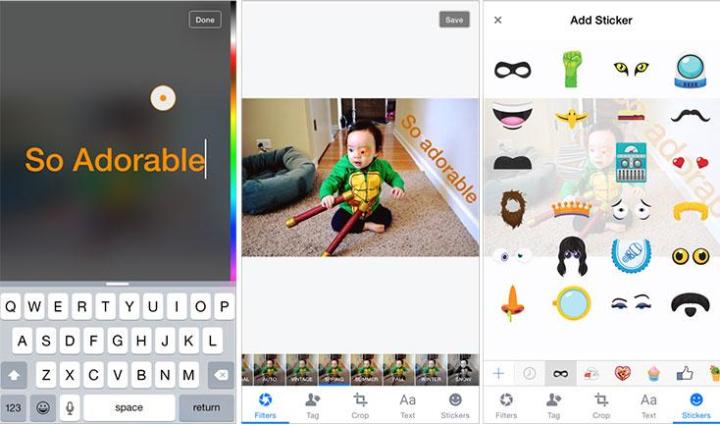
If adding these new elements to photos sounds familiar, it’s because Snapchat offers that same exact feature. Ever since Facebook tried to buy Snapchat and was shot down, it’s attempted to imitate the app with the Poke and Slingshot. Of course, both apps have failed miserably, but perhaps the third time’s a charm. This time, the Snapchat-like feature is built right into the Facebook app itself.
“People want to be creative when they share experiences with their friends and family on Facebook,” the social network told TechCrunch. “We are rolling out a new place to house all of Facebook’s photo-editing tools, making it even easier to add filters, stickers, or text to your photos.”
Those who have the new Facebook uploader on iOS will see a vertical line across the image they want to use when they upload it. Simple swiping gestures can be used to adjust the image with “Auto” color correction, and add filters like “Vintage” sepia, golden “Summer,” orange “Fall,” black-and-white “Snow,” and many more. While swiping makes it a lot easier to compare filters, it can be difficult if the filters you’re choosing between aren’t next to each other.
A magic wand button, which is located in the bottom left corner of the photo, lets users add filters, tags, cropping, and stickers. Early users have pointed out that one of the most annoying features of Facebook’s new Snapchat-like feature is that you have to write the text and choose the color you want while your photo is blurred in the background.
We’re not exactly sure on when the new features will roll out to everyone on Facebook, but we’ll be sure to keep you updated.

