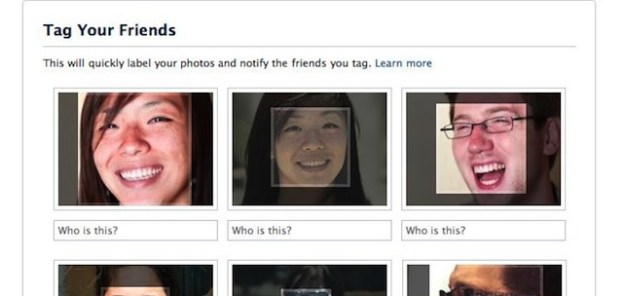
The recent deployment of “Tag Suggestions” on Facebook has been a hot topic of discussion for activists seeking more privacy controls. The Facebook feature is currently turned on for all users and uses facial recognition patterns to help users tag friends in photos. The software compares newly uploaded photos to previously tagged photos to search for a facial match. Users can easily opt out of allowing their face to by tagged in friend photos, but only a small portion of users are likely aware of the automatic tagging function.

Photo tagging features in services like iPhoto require user authorization before allowing facial recognition. Facebook’s approach is opposite of that which has led privacy groups to complain to the US Federal Trade Commission over Facebook’s release strategy. However, Facebook has made other advances in rolling out tools for users to remove unverified accounts from impostors. They claim to have sped up response time, improved the reporting system and setup an account freezing tool to get authorization. Ideally, this will make fake accounts more difficult to keep open and discourage people from impersonating others.


