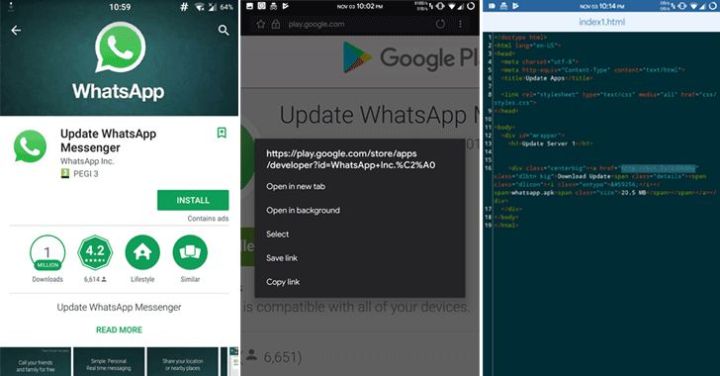
It turns out the cybercriminal used some Unicode trickery to make it appear authentic. As you can see in the app details captured in the screenshots above from The Hacker News, the scam artist added an invisible character space in the actual company name: “WhatsApp+Inc%C2%A0.”
Although it looks very much like the real thing, installing the rogue software will run the real Android WhatsApp client, but with advertising plastered around it.
A Redditor named DexterGenius first spotted the discrepancy and decompiled the download code to find out what it really did. “The app itself has minimal permissions (internet access) but it’s basically an ad-loaded wrapper which has some code to download a second apk, also called ‘whatsapp.apk.,’ DexterGenius wrote. “The app also tries to hide itself by not having a title and having a blank icon.”
The scam app has now been removed from the official Google Play Store, but it’s curious how it ended up there in the first place, as it would lead users to think they’re downloading a legitimate app directly from a Facebook-owned property.
Google has recently been making efforts to remove “zombie apps” from its Play Store, and has even deployed AI algorithms to detect potential infections with its Play Protect system. Still, the ongoing presence of malware and adware on the service remains a real concern.
When asked for comment on the fake WhatsApp download, Google told The Register it was “looking into the matter.”
Even when downloading or updating from a trusted source such as the Google Play Store, it pays to be vigilant. Malware on mobile devices has seen a sharp increase lately, and Google may soon be introducing a “panic button” feature than can get you out of a jam if you inadvertently download the wrong thing.


