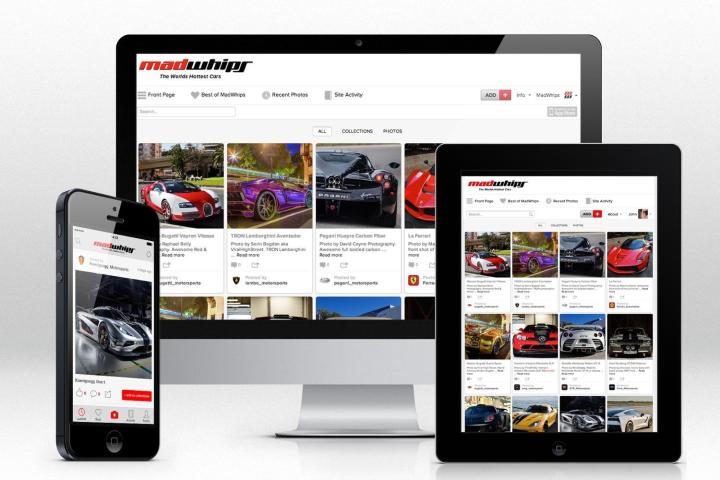
If you’re into car photography, here’s a community you might be interested in joining. Described as the “largest automotive photography-focused social network in the world,” MadWhips wants to be the 500px of the auto world. Having amassed seven years worth of photos, the Canadian company launched a new website and iOS app this week that allows users to view photos and info on mostly exotic vehicles, taken by photographers and car enthusiasts.
MadWhips says it has more than a million Instagram followers, as well as 150,000-plus Facebook fans and 12,000-plus Twitter followers for its photos. By having its own social network, users can easily upload and share their images.
“The engagement among our followers on social networks, particularly Instagram and Facebook, shows that there’s a big demand for our content,” says CEO Anthony Carbone. “We’re gaining over 25,000 new followers a week.”
The social media network and app were created in partnership with marketing company Majestic Media. The app allows for unlimited uploads of photos, interaction with other users, and sharing on Facebook, Twitter, and Pinterest. Besides exotic cars, the site focuses on muscle cars, concepts, tuners, luxury cars, and auto events.
“The fact that their vision started seven years ago, coupled with a clear and strong focus is the reason we decided to partner up with MadWhips and build their social network,” says Majestic Media’s Mario Zelaya. “It’s got a flavor of its own while combining key frameworks of Pinterest and Instagram.”
The app is available for free on the iTunes App Store.


