Tumblr, like Twitter, is a social network that allows you to build a brand around yourself. Unlike Twitter, however, where words are your bread and butter, Tumblr focuses on content more like Pinterest. This allows for a more visual approach to whatever you might be talking about. But Tumblr does have some key differences, which might make it difficult for you to stand out.
Once you’ve taken a crash course in Tumblr, you can use the blogging platform as an outlet for just about anything, whether you want to post beautiful photos from your last beach trip or more heady things, like debating the finer points of United States’ current relationship with Russia. But if nobody’s seeing what you write, you’re just talking to yourself, no?
Below is our quick-hit guide on how to get more followers on Tumblr, so you can amass a legion of fans and extend your digital reach. It’s not foolproof, but sometimes a little fine tuning, engagement, and digital word of mouth is all you need.
Step 1: Focus, man, focus!
Your Tumblr blog reflects you, sure, and it might be fantastic in your eyes, but does it really need to be as eclectic as you are? Probably not, and your personal Facebook profile would probably be better suited for that. Giving your Tumblr a focus and assembling content around a central theme gives it more intrigue. Also, spending a little time on a design that complements the content within will keep people coming back for more.
Find your niche
The best Tumblr accounts are those that avoid meandering across the board when it comes to topics. Choose something that interests you, something you can write or post about at length, and one that you think others will find interesting as well. Refrain from making it too specific — unless you desire the short-lived viral approach — but don’t make it all-encompassing either. Cooking, photography, and fashion blogs are perfect examples of topics that provide focus without being overly restrictive.
Think about what you want to share with your readers, what they might like to see, and if you can actually produce enough content to keep them coming back for more. Take this Grey’s Anatomy Tumblog, for example. It consistently posts still photos, quotes, GIFs, and video clips for fans of one of the longest-running dramas in TV history.
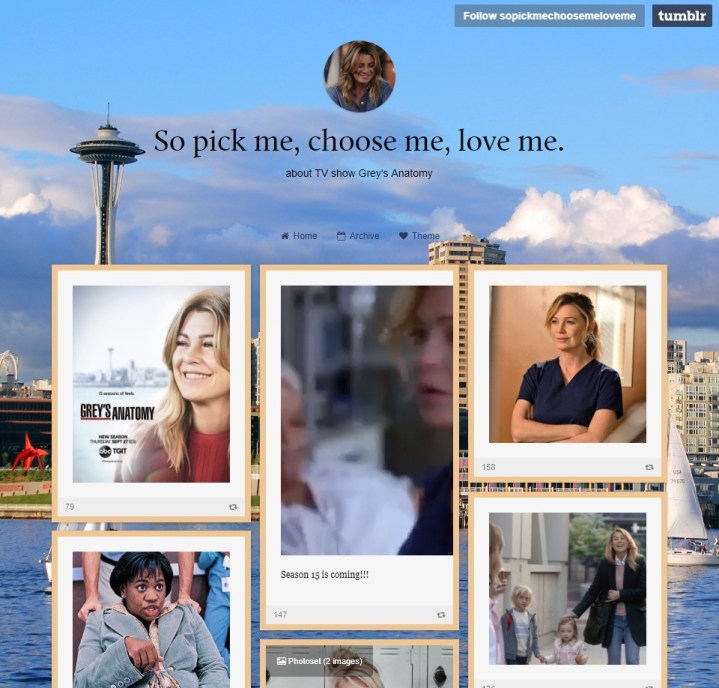
Spruce it up
Although Tumblr’s default themes are perfectly suitable for a melange of blogs and casual users, consider opting for a premium theme, as it will likely give you a visual leg up on the competition and open the door for greater creativity. Try not to pick something too staggering in terms of color and design, but don’t select a theme with absolutely no visual hook or appeal — or one that seems to contradict the content inside (like a photo-centric theme for a blog with a lot of written word, for example).
Most themes allow for customization without coding, so you can alter textures and background elements using drag-and-drop interfaces and simple color palettes without knowing how to properly code. Additionally, think about your chosen username and how it reflects on your blog. Is it catchy, professional, or relevant to your blog’s focus? You might want to consider a domain name, too. Tumblr allows you to link your own domain to your blog.
Be original
We’re not suggesting you reinvent the wheel, but giving your blog its own distinct voice is the best way to go. While recycled content is indeed worthy of reposting from time to time, try not to spend your time reblogging each and every meme on the internet. Post what you truly think is worthy, and if you do post something that’s already saturating the internet, add some commentary or personal insight. Your blog should reflect you, even if it isn’t composed entirely of your own content.
Hashtag, #but #don’t #hashtag #everything
Hashtags are a great way to disseminate content to the masses. Like on Twitter, they’re best used when your content revolves around a central theme. Like most social platforms, followers that you have no real-life connection to tend to find you via the appropriate tags. Keep your tags broad, so that the biggest number of people can find them, but not too broad that they’re lost in a sea of other posts.
At the same time, tagging everything is a faux pas you want to avoid. Your content should be able to stand on its own without needing a 1,000 tags just to get exposure. Remember, reblogs are the name of the game on Tumblr when you’re trying to build notoriety, so content is still king. Think of tags as just an extension of your content.
It’s also a good idea to use tags to organize your own content, since followers and onlookers will likely want to dig through old posts. The best way to organize previous posts is to use tags to create a customized web of posts for people to look at and reblog. It’s also good for your own personal needs, and it makes it easier for you find previous posts you may want to elaborate on or repost in response to something timely.
To tag a post, simply enter the relevant tag in the text field at the bottom of the post editor and click the blue Post button when finished. Suggestions of some of the more popular and common tags will automatically appear when you begin typing, if you want to use terms already in existence. Users can then use the search bar in the upper-left corner of the dashboard to peruse postings that are affixed with said tag.

Quality, not quantity
Just getting people to view your Tumblr blog sometimes seems like enough, but if you want to maintain their interest and loyalty, you need to ensure your posts have an air of quality and consistency that’s synonymous with your blog’s direction. Different blogs are going to revel in different aesthetics and motives, but you want to provide varied content that falls in line with your blog. Proofread your work for misspellings and grammatical errors when posting text, ensure hyperlinks aren’t broken, and make sure images load properly.
Also, make sure you’re posting a variety of content types — i.e. text, photos, quotes, links, audio, and video — whenever possible. While text does well, studies tend to show that people seem to share and engage more with multimedia content. We hate to beat a dead horse here, but reblogs are what you want, and more engagements often equate to more reblogs and, in turn, more followers.
That said, keep in mind the aforementioned tip about themes. If your theme is more text-centric, try to stick to written posts, quotes, chats, and the like. If your theme is more media-centric, a consistent stream of high-quality photos and/or videos might be the better route.

Step 2: Get engaged
While some social media celebrities have enough notoriety to just post something and it will blow up, chances are that you’re here because you aren’t that person. Although your content might be able to garner you a few new followers, the followers will come quicker if you engage with your potential audience. Post often, respond frequently, and engage with others whenever appropriate. Here’s what we think works best.
Follow, and they will follow you
The Golden Rule: Do unto others as you would have others do unto you. The unspoken rule of Tumblr works the same way, meaning if you follow other bloggers, they’ll likely follow you in return. If you are interested in posting a certain type of content, search around Tumblr and find blogs that cover the same subject. You can do this by clicking the Follow button in the upper-right corner of a blog on the same subject, or by checking your “Recommended for You” blogs and going from there.

As you follow and reblog content, Tumblr attempts to figure out other content you might like. When viewing the Dashboard, select Explore all of Tumblr from the Recommended Blogs list in the right-hand column, and then Recommended for You on the next page in the upper-left corner. This way, you’ll be able to follow blogs directly from this page by clicking the blue Follow link beside the blog’s name in the content stream.
Like posts
Much like Facebook or Instagram, liking posts on Tumblr makes you an active participate. Doing so also lets others know you’re paying attention and enjoying their posts, thus encouraging them to continue posting in the future and view your blog in return. Moreover, the act of liking itself will be highlighted beneath the notes portion of the original post in question.
To like a post, click the heart in the bottom-right corner of the post as it appears in the Tumblr dashboard.

Reblog posts
Reblogging is like wildfire on Tumblr, theoretically allowing your posts and others to go viral in a matter of minutes. It’s also a knockout way to curate your page early on and introduce yourself on the pages of others. Not only do reblogged posts automatically show up on your own blog, but the activity of reblogging itself will be highlighted beneath the notes portion of the original post in question. If users don’t reblog one of your posts or follow you in return, at least the initial poster and those who view the notes section will see your blog. Additionally, you can always reblog between two of your own.
To reblog a post, click the two arrows in the bottom-right corner of the post as it appears in the Tumblr dashboard. Afterward, add any additional commentary and tags in the resulting window before clicking the blue Reblog button at the bottom.
Be a good Tumblr(er)
Tumblr does have community guidelines. Not only do these outline improper behavior that can result in the termination of your blog, but they also serve as a stark reminder of common-sense practices you should exercise in all aspects of your Tumblr engagement. Be respectful and polite to others, and shy away from bigotry, spam, and overly sexual content. Also, don’t rudely lambaste your followers and peers because you disagree with something they say. You’re welcome to discuss things, just be careful about how you do so.
Step 3: Get the word out
You’re going to need to do a little bit of advertising in order to get your blog in front of the masses. But when we say “advertise,” we don’t mean like a late-night commercial for ShamWow or extensive, costly campaigns. Gaining followers has just as much to do with spreading the word outside Tumblr as it does creating a quality blog and engaging with your audience from within. It can even be performed automatically and instantaneously if you properly set it up through the right channels.
Share your blog with others
Chances are, you know Facebook, Twitter, and the like better than the back of your own hand. However, did you know you can also crosslink the social media platforms so Tumblr posts automatically display on your Facebook profile and vice versa? Doing so will increase your exposure on both platforms, discreetly redirecting Facebook friends and followers to your Tumblr without your perpetual involvement.

Because long-form blogging has become a hallmark for some Tumblr users, it might be more appealing to reach out to your immediate family, friends, and coworkers than complete strangers on the web. That being said, tell them about it! Let them know you’ve started a blog detailing your travels or project so they can remain in the loop about your latest endeavors. You may not want to tell everyone about your blog depending on the content, but often times, people in your inner circle share similar interests and concern regarding the things in your life. Don’t be bashful — that’s not what Tumblr is for.


