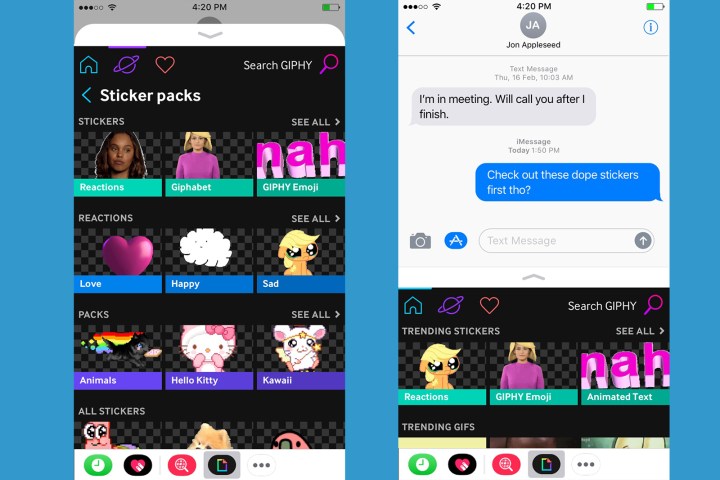
The focus of the expansion is all about layers. Unlike a GIF, stickers can be layered over an existing image. Now, that layering capability is expanding to the web. With the Giphy Sticker Embed, any website can allow visitors to add their own stickers by adding the javascript code. Once added, users can peel and stick their own stickers over the web page. The feature is launching first on Thought Catalog and Quote Catalog.
The sticker-adverse don’t need to worry about seeing animations plastered over their favorite websites — the stickers are only displayed when clicking on a Giphy icon. Users can then view the stickers, move around stickers placed by someone else, or add their own.
“We’re currently seeing the trend of popular messaging platforms shift from a thread-based structure to a layered structure,” said Tom Smith, Giphy Director of Product. “Stickers is the perfect medium to further the expressive and creative nature of these conversations.”
As stickers become more popular, Giphy is also making them easier to search for. A newly enhanced search tool allows users to find stickers anywhere that Giphy works. That means searchable stickers are now built into platforms like Facebook Messenger, Twitter, Tinder, Outlook, WhatsApp, and others. The same updated search tool is also part of Giphy’s apps, and website.
The upgraded sticker search is designed to work just like Giphy’s massive GIF database, with the tech to work inside a number of other apps as well as dedicated apps. Giphy Studios is also developing brand-new stickers for the launch, while the Giphy Editorial team organizes everything into categories.
Giphy Stickers could also soon become easily available inside more third-party apps, thanks to the API code, which is also launching today. The launch makes it easy for app developers to include the Giphy sticker library and search tools into their programs.
The update comes just after Giphy World launched for iOS 11. The new app capitalizes on iOS 11’s augmented reality features and allows users to put stickers on what they see in real life using a smartphone camera and the app. The latest changes expand the stickers platform launched shortly after the GIF library company acquired Imoji, adding animation capability to stickers.
Giphy Sticker embed, API, and search all begin rolling out On September 28 to Giphy.com as well as the Giphy apps and integrated third-party apps.



