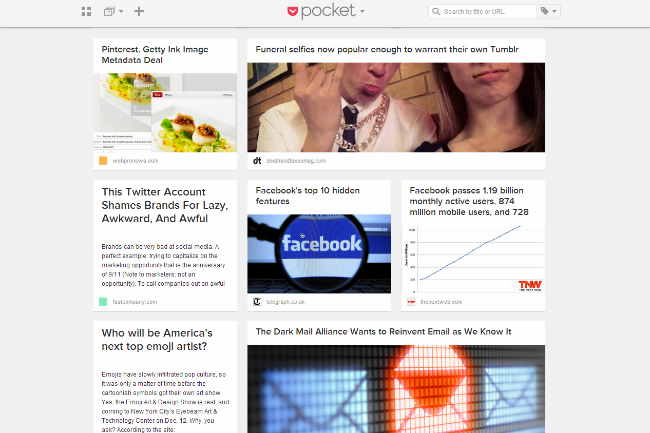
There’s simply too much on the Internet, and in order to even consume a fraction of it, we need help. That’s where Pocket comes in. The little app, formerly known as ReadItLater, helps us out by letting us save URLs for another time when we can get to them.
It’s become a Web staple, helping those of us who spend altogether too much time online manage the many things we come across without losing them, or trying to back-button or Google in vain. In order to be a good Web reader these days, you need something that functions like Pocket, and with its simple browser extension and eye-pleasing desktop and mobile UI, it’s become an incredibly popular tool.
But behind all the simplicity of clicking, saving, reading, what are the grinding gears behind Pocket actually doing? Pocket CEO Nate Weiner recently sat down with Fast Company and revealed a few things about the app that give an inside look at the surprisingly complex operation. Here are some of the highlights:
- A million and a half pieces are saved to Pocket each day.
- The most saved domains are the Times, The Wall Street Journal, and The Guardian.
- Weiner says a recently popular article stayed active – being read and shared – inside Pocket for 37 days.
- Most items saved to pocket are blog posts, BuzzFeed listicles, Twitter links, etc; about 13 percent are longform stories – but the engagement (being opened, read, shared, favorited) around these articles is much higher.
- Pocket can tell which writers are very popular, and has even launched a publisher program to help writers see the “save for later” data circling around their stories.
As Pocket (and other read it later services) are proving, online content doesn’t have to live and die by the click. There’s an entire ecosystem of information proving articles live on … just proving once again, that nothing on the Internet ever truly dies.


