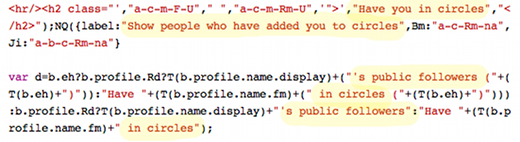 Right before the social networking holiday that is SXSW, a rumor about a product called Google Circles surfaced. It claimed that a major social platform was about to be introduced and it would include the works: Photo sharing services, a video application, and status posts. It would have been a big, huge step for Google – but it wasn’t true. Google swiftly crushed the rumor, saying it didn’t exist.
Right before the social networking holiday that is SXSW, a rumor about a product called Google Circles surfaced. It claimed that a major social platform was about to be introduced and it would include the works: Photo sharing services, a video application, and status posts. It would have been a big, huge step for Google – but it wasn’t true. Google swiftly crushed the rumor, saying it didn’t exist.
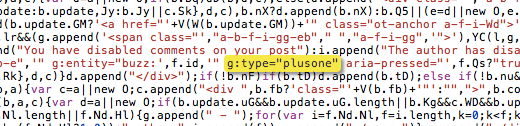
We were about ready to throw in the towel on such a service from Google. It’s been looking more and more like Google is going the way of a layered approach to social: A feature here, a service there, rounding itself out as a platform that happens to have some social elements to its various other applications. But Google Circles has resurfaced, this time thanks to some code Austrian blogger Florian Rohrweck noticed and sent over to The Next Web. The code mentions “Google Circles” repeatedly, and it looks like it has something to do with managing your Google contacts and mentions of being able to create “public followers” and “private contacts.” Users will also be able to +1 Buzz comments, which is mostly noteworthy because it means Google is keeping Buzz around.
What intrigues us that Rohrwerk says there was mention of something called “Typhoon” in the code, which makes us think it could be related to that top-secret project called “Emerald Sea.” Maybe Google has some big scheme to loop its social elements together in a more concrete way than we thought.


