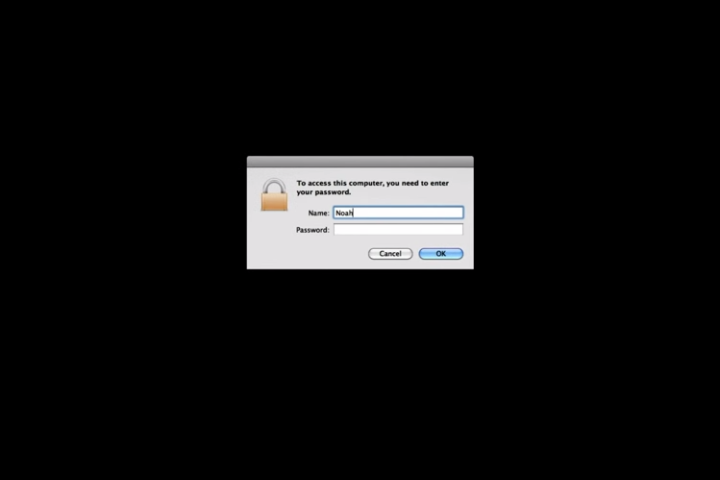
Watching the short film Noah will give any Internet user an uncomfortable moment of recognition — even if you don’t go on YouPorn and you learned long ago to steer clear of exhibitionist playground ChatRoulette. It’s the part where the protagonist furiously closes countless Wikipedia tabs, including one for The Simpsons. Been there, Noah. Been there.
The movie, directed by Walter Woodman and Patrick Cederberg, hones in on a teenager’s computer screen, and it follows his digital life as he chats on Facebook, talks on Skype with his girlfriend, and looks at porn. He’s a lot better at opening tabs than he is at honest communication, and starts freaking out when he suspects his girlfriend is cheating on him. This leads to a cringe-inducing relationship implosion.
“Walter had a really weird time in his life where he was really into ChatRoulette.”
The directors made the film by using screenshot software to capture their computer screens, and interposed a recorded Skype conversation they made of the actors on the screen. The technique gives the movie a verisimilitude that may strike fear into the hearts of teenagers with rocky relationships and Facebook accounts everywhere.

“Walter had a really weird time in his life where he was really into ChatRoulette,” Cederberg says. “And then he roped me into it, so we’d spend a couple hours just sitting there and talking to people. There was this one girl from New Jersey who we sat and chatted with for three hours. So we thought that was a good example of how you can make a positive connection.”
Noah shows the protagonist lurking on his girlfriend’s Facebook extensively, so much so that I wondered how they’d collected enough images to create such realistic accounts. “We had certain characters played by actors, and with those characters we took photos of them. Amy and Noah have photos where they’re on dates, so we just took a camera and $20 and went around Toronto and took pictures of them on dates. We also took photos at a birthday party to make them look like they attended parties together and things like that,” Woodman says. “But for minor characters we just took pictures from Google Images.”
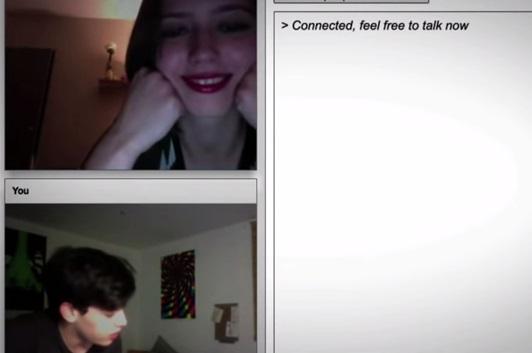
The film’s narrative is simple, but the directors do a terrifyingly spot on job of capturing how people actually use the Internet, and how young people talk to each other on it, bouncing from one conversation to another, one eye on an iPhone and another on whatever game or website they’re into at the moment. It’s disturbingly reminiscent of many of my and my generation’s own high school flirtations, except Facebook would replaced by AOL Instant Messenger use and Wikipedia tabs by Napster downloads.
The 17-minute film debuted at Toronto International Film Festival’s Short Cuts program, but it’s also available on YouTube – which is really the most appropriate place to watch it anyway.


