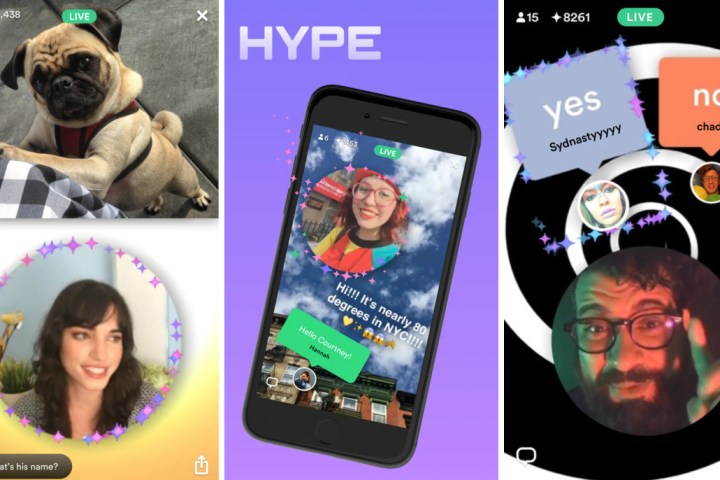
Called Hype, the new offering is a live-streaming app along the lines of Periscope and Facebook Live.
Created by Vine co-founders Rus Yusupov and Colin Kroll, the app recently launched for iOS, with an Android version expected soon. Similar to established services of its kind, Hype instantly notifies a user’s followers when they start a live-stream. Viewers can then comment and interact with the broadcast. It also features “sparkles,” described as “a fun, easy way to let the broadcaster know what you’re liking.” Yes, that does sound remarkably like Periscope’s “hearts,” doesn’t it.
Themed backgrounds are offered, too, and you can also select photos and pictures from your camera roll and present them as a slideshow as part of your live-stream. From the screenshots alone it’s easy to see that the app has a more offbeat and playful approach to live-streaming, though whether that’ll be enough to tempt Facebook Live and Periscope users to take it for a spin remains to be seen.
Entering such a competitive space already dominated by two big players is certainly a brave move, especially considering how Meerkat, another live-streaming app that was in the game early, exited the market recently.
Vine, a video-sharing app where users upload six-second videos, was acquired by Twitter for a reported $30 million in late 2012. But with its user base falling and Twitter looking to cut costs, Vine’s parent company announced last week it would be shuttering the app in the coming months.
Speaking last week about Twitter’s decision, Yusupov said it came as “kind of a surprise.”


