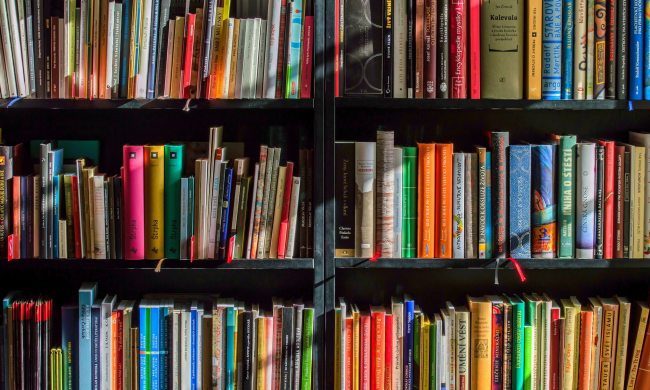Instagram originally gained legion photo filter lovers because it lets you automatically dip your photos in tints that make them seem old, worn out, prematurely vintage. We live in a time of instant nostalgia and Instagram is a tool of the times.
So it makes sense the photo-sharing service would join up with the Toronto Silent Film Festival to harken back to an even earlier era: The days of silent films.
To promote the festival, organizers created silent Instagram films, producing three different accounts for its trailers and uploading tons of stills to each account. When you scroll through your phone quickly, the stills create a trailer for each silent film:
If you’re smitten with the campaign and the festival, it runs from April 4-9 in Toronto. The campaign has gotten pretty popular though, so it might be difficult to view the trailers as they were originally intended, since people littered each frame with comments and likes.
But if you take advantage of Instagram’s new desktop browsing and don’t mind clicking repeatedly, you can still get the jist of the trailers by clicking through the images manually. It still gives it a flipbook vibe, which fits the vintage feel Canadian advertising agency Cossette was going for when it created the campaign.
This sort of creative interpretation of the platform is good news for Instagram – it shows there are still unexpected ways to use the service, and it gives it some competitive fuel to use against Vine, the looping-video app that’s stealing a bit of Instagram’s thunder. The Wolverine just released a teaser for its upcoming movie trailer using Vine (that’s right, it’s essentially a trailer for a trailer), so expect these services to compete as marketing tools in the future.
Even if the silent film gimmick doesn’t cement Instagram’s position ahead of Vine as a marketing tool, it’s still good news. This campaign proves that you can use Instagram to create moving pictures, even if all the kinks aren’t worked out – and maybe this type of functionality is something Instagram will consider in future feature iterations.